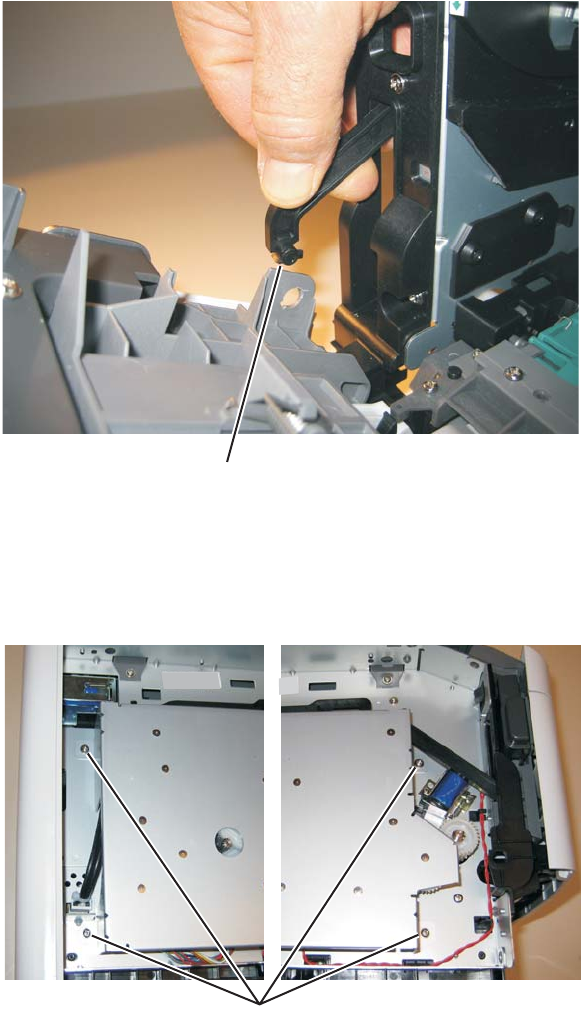
Main motor gear drive removal
1. Remove the left side cover. See “Left side cover removal” on page 4-23.
2. Disconnect the fuser link (A) from the front access door.
3. Place the printer on its right side.
Note: Be careful to not mar the finish of the printer.
4. Remove the four screws (B) from the main motor gear drive.
A
B
4-30


















