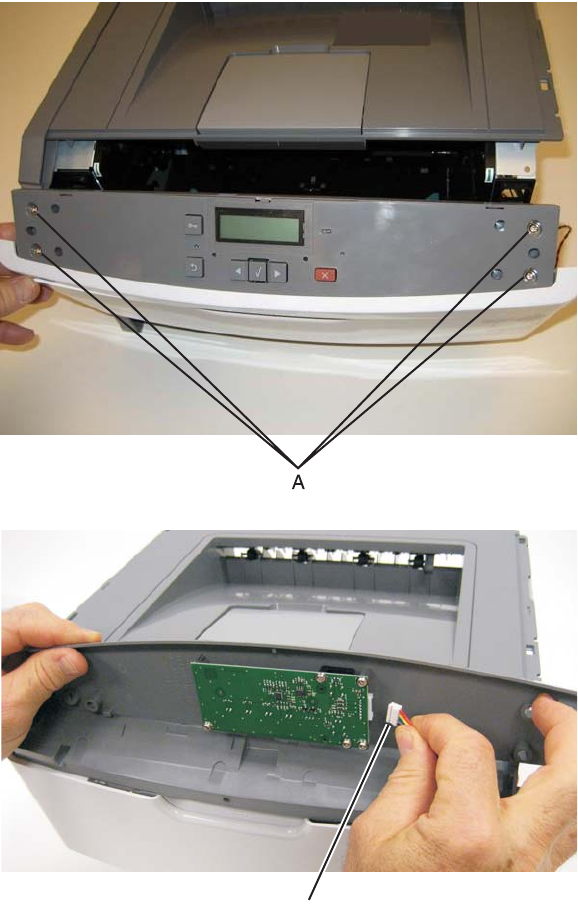
Repair information 4-51
Operator panel removal
1. Remove the nameplate. See “Nameplate removal” on page 4-50.
2. Remove the bezel. See “Bezel removal” on page 4-5.
3. Remove the four screws (A) from the display plate.
4. Lift the operator panel cover, and disconnect the operator panel cable (B).
5. Remove the operator panel.
B


















