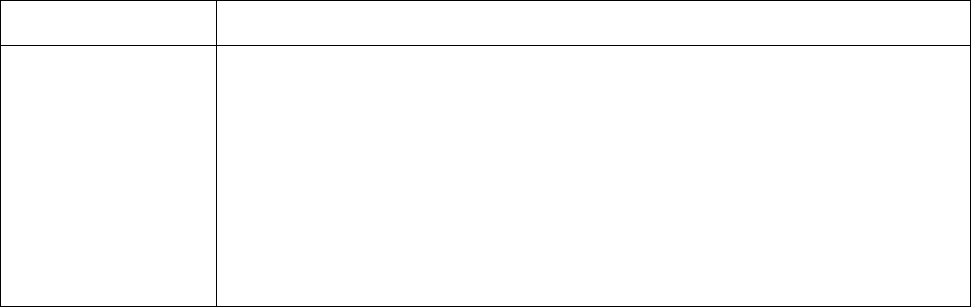
Tray 2 service check
FRU Action
Tray 2 Turn the printer off.
Separate the printer from Tray 2.
Turn the printer on and check the voltages on connector J28 on the controller board. See
the wiring diagram at the end of the service manual, or “Controller board connector pin
values” on page 3-2 for the J28 connector.
Pins 1, 4: 3.3 V
Pin 2: 24 V
Pin 6: Ground
If the voltages are incorrent, then replace the controller board. If the voltages are correct,
then try using Tray 2 again. If the printer error persists, then replace Tray 2.
2-38


















