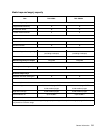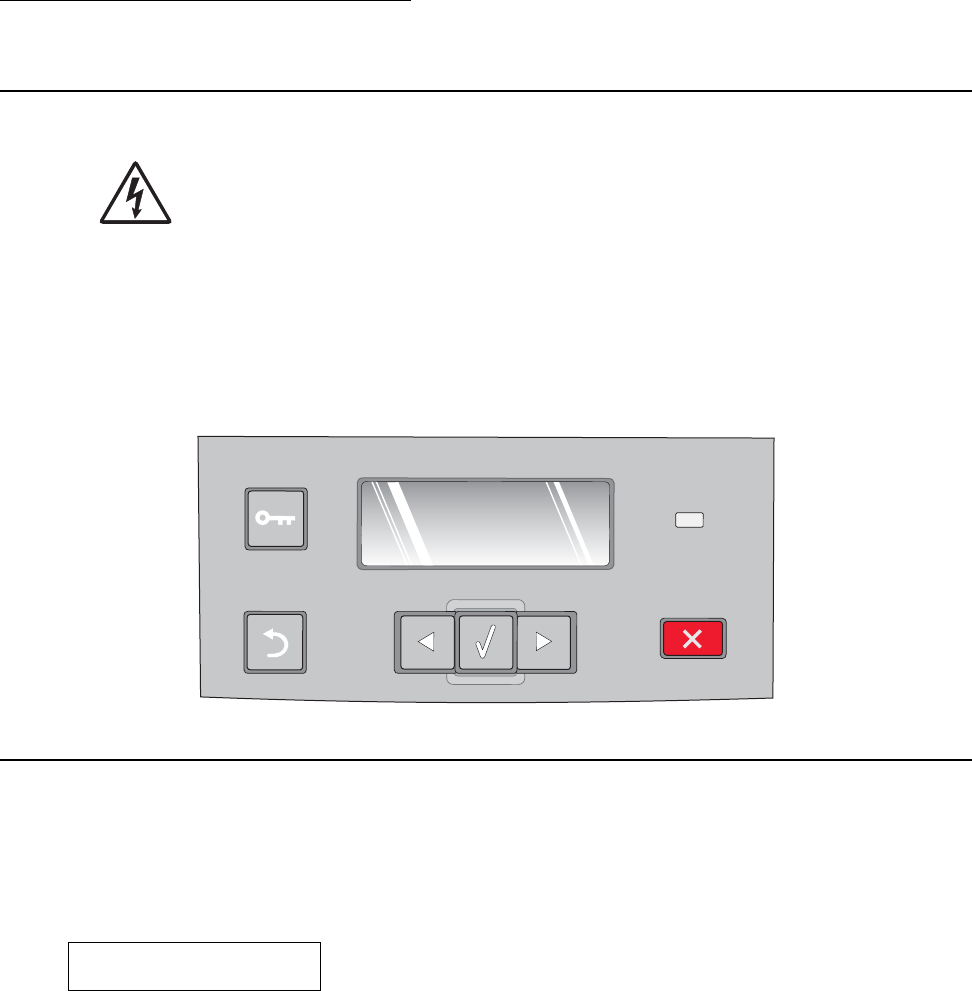
Diagnostics information 2-1
2. Diagnostics information
Start
CAUTION: Unplug power from the printer before connecting or disconnecting any cable,
assembly, or electronic card. This is a precaution for personal safety and to prevent damage to the
printer.
This chapter contains the codes and diagnostic tools to aid in providing corrective action for a malfunctioning
printer. To determine the corrective action to repair a printer, look for the following information:
• A description of a problem, see “Symptom tables” on page 2-20.
• Information from the operator panel of the printer.
operator panel and menus” on page 2-2.
Power–On Self Test (POST) sequence
The following is an example of the events that occur during the POR sequence when the printer is turned on.
1. Diamonds are displayed on the operator panel.
2. While code is being loaded into DRAM, dots scroll across the operator panel.
3. A screen is displayed with the memory and processor speed. A typical example of this message is:
4. Performing Self Test is displayed.
5. Busy is displayed.
6. Close Door will be displayed if the cover is open.
7. Any cartridge errors, such as Defective Cartridge, are displayed.
8. Applicable maintenance messages are displayed.
9. Applicable toner low messages are displayed.
10. The printer displays Ready.
*
32 Mb 400 Mhz
Menus
Back
Stop
– Models 2330d and 2330dn have an operator panel with messages. See “Overview of the