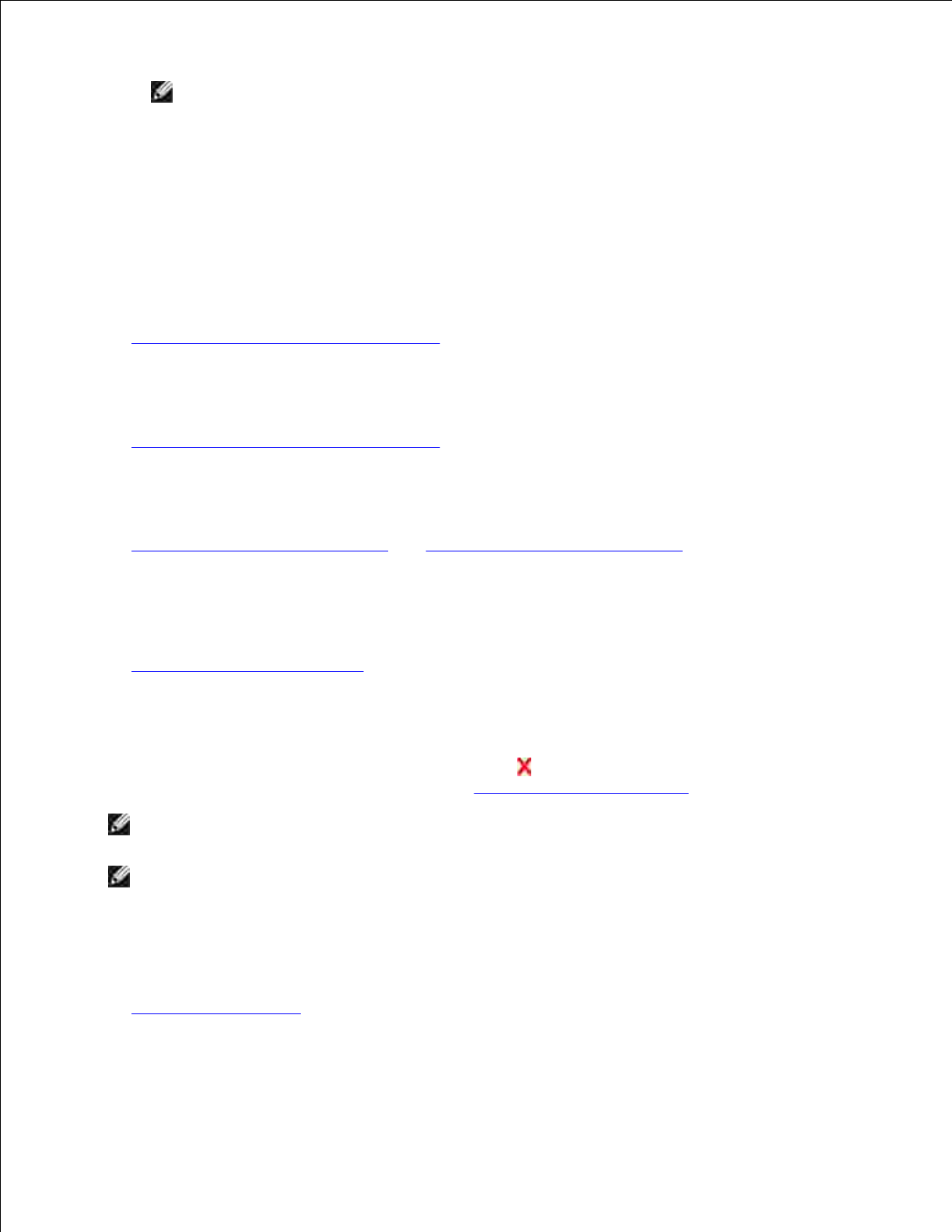
NOTE: For the local Status Monitor Center to work properly, bidirectional communication
support must be in place so that the printer and computer can communicate. An exception
is added to the Windows Firewall to allow this communication.
If this does not resolve this issue, check the USB cable connection with the printer. If failure
persists, then changing the USB cable might help.
If the above steps do not resolve this issue, then try uninstalling and reinstalling the Dell
2330d/dn and 2350d/dn Laser Printer driver.
3.
How do I install the optional 550-sheet drawer (Tray 2)?
See Installing the 550-Sheet Optional Drawer.
Why can’t I choose the optional 550-sheet drawer (Tray 2) in the printer driver?
See Installing the 550-Sheet Optional Drawer.
How do I set up trays to print with legal-size paper?
See Loading the 250-Sheet Paper Tray and Loading the 550-Sheet Paper Tray.
How do I install the Dell 2330d/dn and 2350d/dn Laser Printer driver through network for
Windows?
See Setting up for Network Printing.
How do I reset the imaging drum counter?
To reset the counter, press and hold the Cancel button until Resetting PC Counter appears on the
operator panel display. For more information, see Replacing the Imaging Drum.
NOTE: Resetting the imaging drum counter without replacing the imaging drum may damage
your printer and void your warranty.
NOTE: Use this setting to return the imaging drum counter to zero. The replace imaging drum
message will be cleared only when the imaging drum has been changed.
How do I reset factory defaults?
See General Settings Mode.
How do I find the printer IP and MAC address?


















