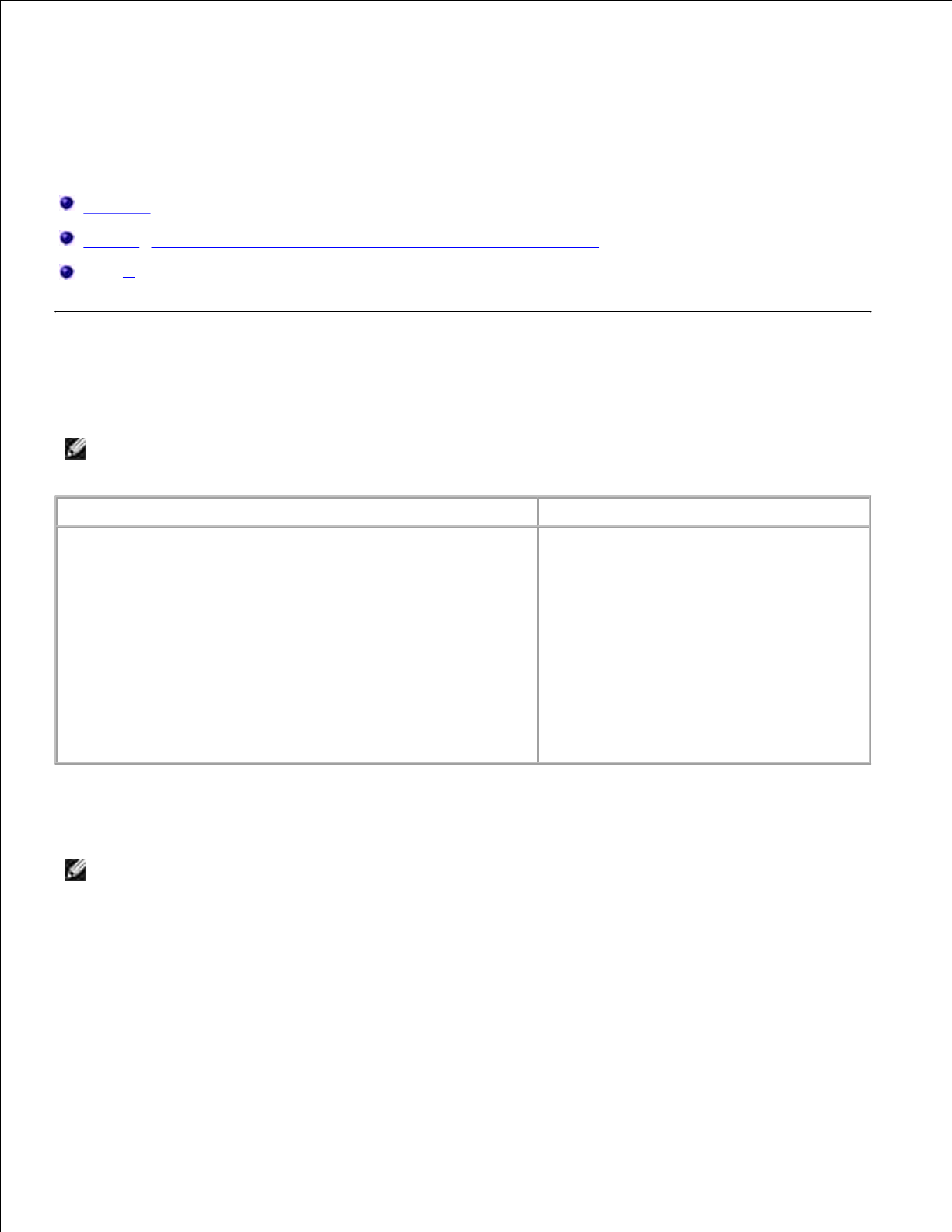
Setting up for Local Printing
Windows
®
Mac OS
®
X: Adding the Printer in Print Center or Printer Setup Utility
Linux
®
Windows
®
Some Windows operating systems may already include a printer driver that is compatible with the printer.
NOTE: Installing custom drivers do not replace the system driver. A separate printer object is created
and appears in the Printers folder.
Operating System:
Use this type of cable:
Windows 7
Microsoft
®
Windows Server 2008
Microsoft
®
Windows Server 2008 R2
Windows Vista™
Windows XP
Windows Server 2003
Windows 2000
USB or Parallel
Installing the Printer Drivers
NOTE: Windows 7, Windows Server 2008, Windows Server 2008 R2, Windows Vista, Windows XP,
Windows Server 2003, and Windows 2000 require that you have administrative access to install printer
drivers on your computer.
Insert the Software and Documentation CD.
The Software and Documentation CD launches the installation software automatically.
1.
When the Software and Documentation CD screen appears, click Personal Installation - Install the
printer for use on this computer only, and then click Next.
2.
3.


















