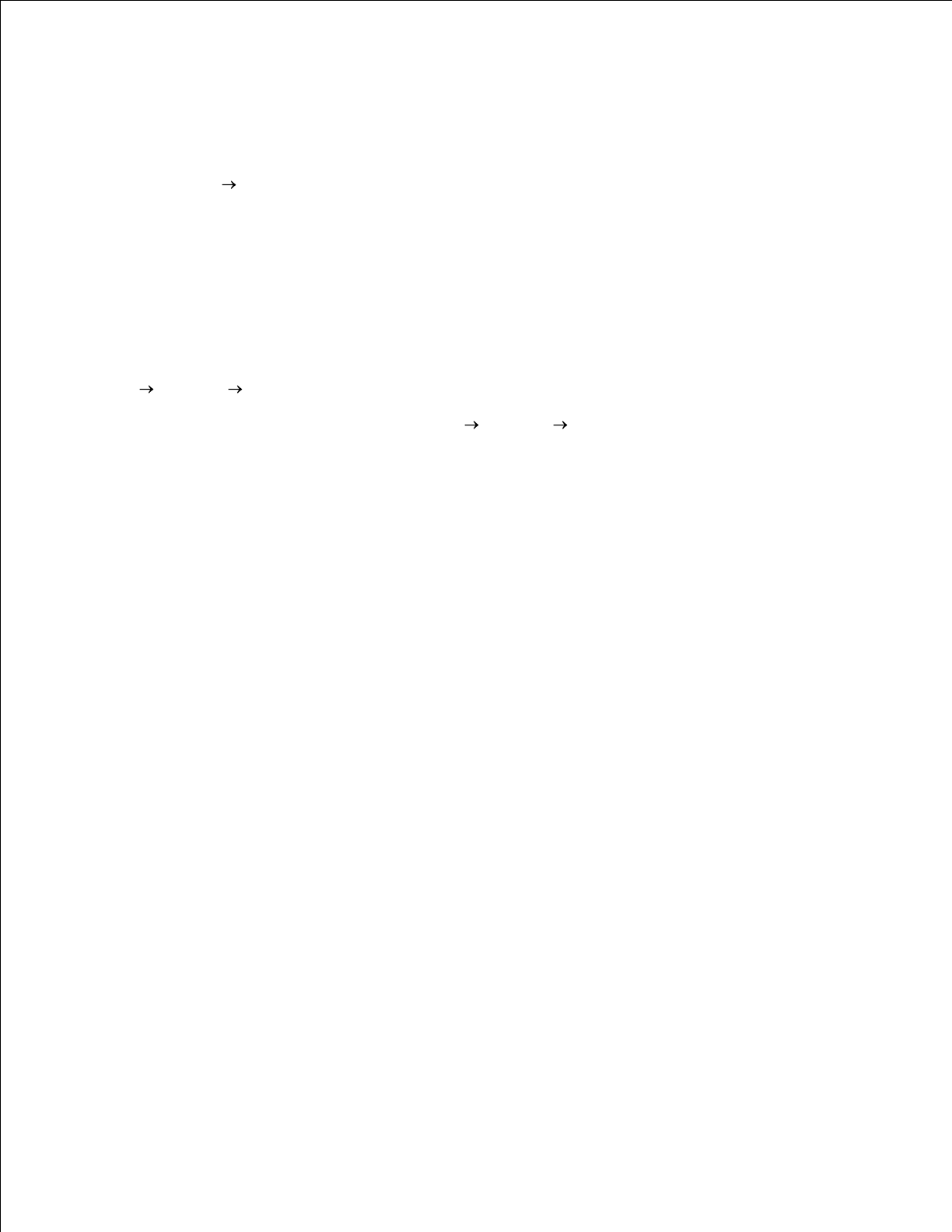
b.
Click Printers.c.
In Windows
®
XP (default Start menu):
Click Start Control Panel.a.
Double-click Printers and Other Hardware.b.
Double-click Printers and Faxes.c.
In Windows Vista
®
(Classic Start menu) and all other Windows versions: Click
Start Settings Printers.
In Windows
®
XP (Classic Start menu): Click Start Settings Printers and Faxes.
Right-click your printer.2.
Click Sharing.3.
If you are using Windows Vista
®
or later, you may be prompted to change the sharing options before
you can continue. Click the Change Sharing Options button, and then click Continue on the next
dialog box.
4.
Select Share this printer or Shared as, and then type a name for the printer.5.
Click Additional Drivers, and then select the operating systems of all network clients printing to this
printer.
6.
Click OK.
If you are missing files, you are prompted to insert the server operating system CD.
Insert the Software and Documentation CD, ensure that the drive letter is correct for your CD-
ROM drive, and then click OK.
a.
In Windows Vista or later: Browse to a client computer running the operating system, and then
click OK.
In earlier Windows versions: Insert the operating system CD, ensure that the drive letter is
b.
7.
8.


















