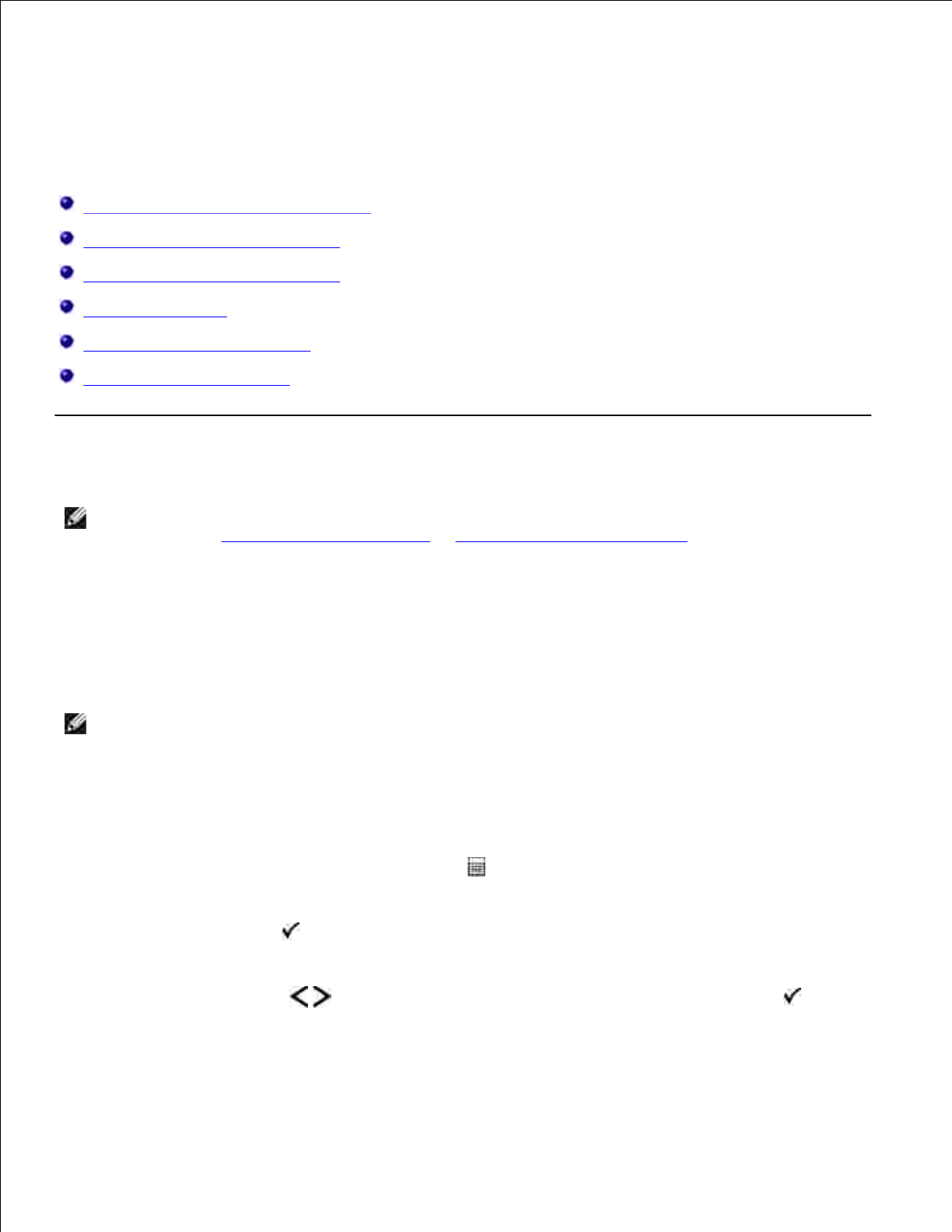
Loading Paper
Setting the Paper Size and Paper Type
Loading the 250-Sheet Paper Tray
Loading the 550-Sheet Paper Tray
Using the Rear Exit
Using the Multipurpose Feeder
Linking and Unlinking Trays
Setting the Paper Size and Paper Type
NOTE: You must install the software for your printer before configuring the paper trays. For more
information, see Setting up for Local Printing or Setting up for Network Printing.
Dell™ 2330d/2350d Laser Printer - Attached Locally to a
Computer
After you set the Paper Size and Paper Type to the correct settings for the size and type used in the trays,
then any trays containing the same size and type are automatically linked by the printer.
NOTE: If the size of the paper being loaded now is the same size as the previously loaded paper, do
not change the Paper Size setting.
Ensure that the printer is on and Ready appears.1.
From the operator panel, press the Menu button until Paper Menu appears.2.
Press the Select button .3.
Press the Arrow buttons until Size/Type appears, and then press the Select button .
Select Source appears.
4.
5.


















