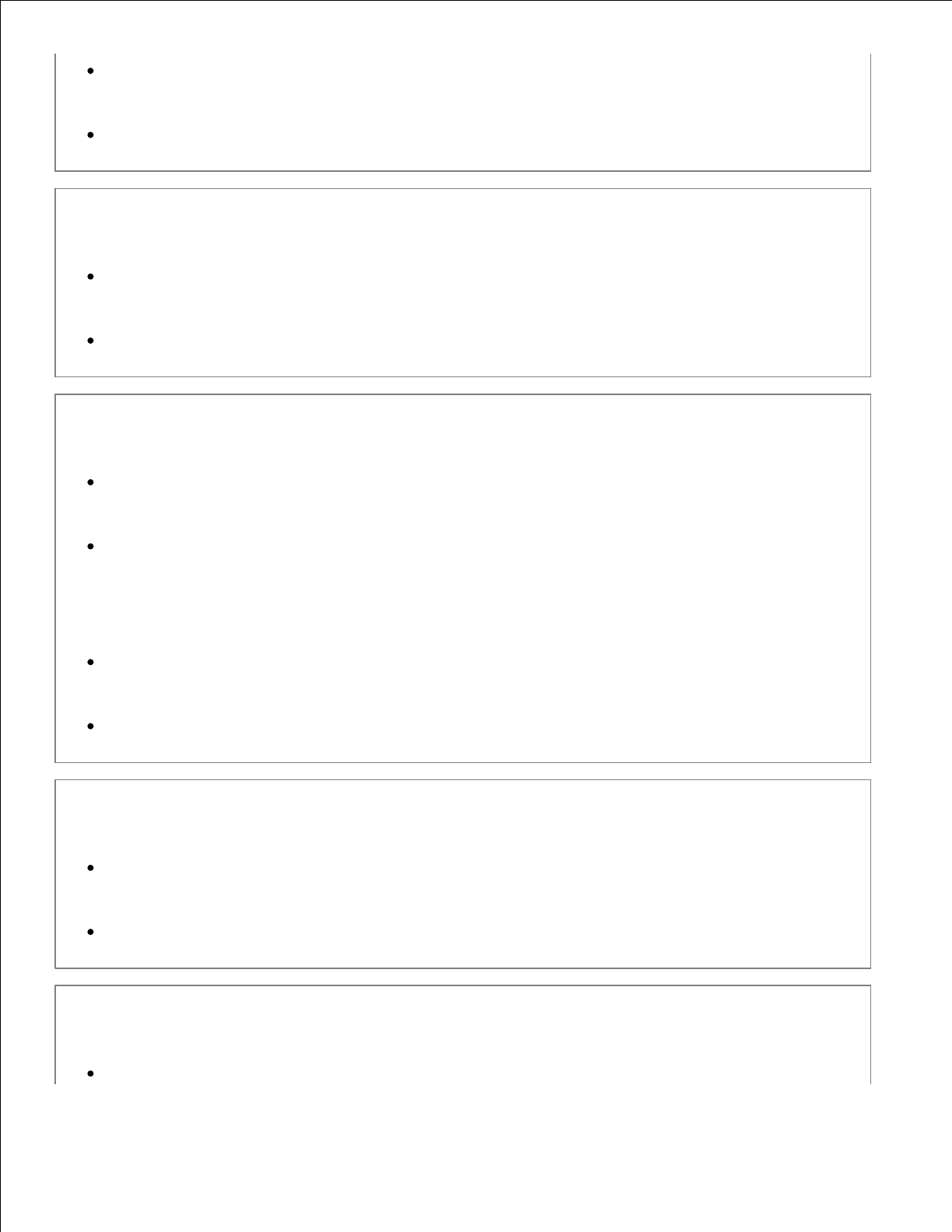
Change the Paper Weight setting to the appropriate weight.
Replace the fuser
2
.
Print density is uneven.
The toner cartridge is defective.
Replace the toner cartridge.
Ghost images appear on the page.
The Paper Type is set incorrectly.
The toner level is low.
Try the following:
Ensure that the Paper Type setting matches the paper loaded in the tray.
Replace the toner cartridge.
Print only appears on one side of the page.
The toner cartridge is not properly installed.
Remove and reinsert the toner cartridge.
Margins are incorrect.
The Paper Size is set incorrectly.


















