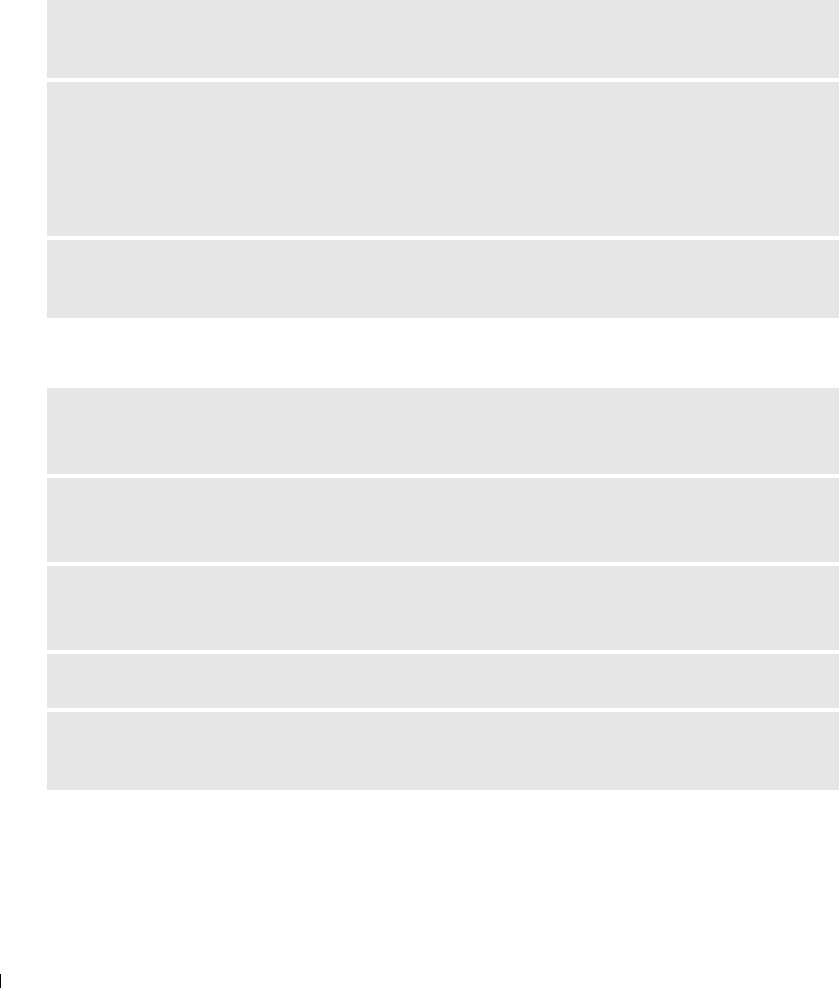
80 Troubleshooting
www.dell.com | support.dell.com
General Problems
Fax Problems
Paper Problems
MAKE SURE YOU TURNED ON BOTH YOUR PRINTER AND YOUR COMPUTER AND THE USB
CABLE IS PROPERLY CONNECTED.
ENSURE THE COMPUTER IS CONNECTED TO AN ACTIVE ANALOG PHONE LINE.
• Using the fax function requires a phone connection to the fax modem in your computer.
• When using a phone line with DSL broadband service, make sure you have a DSL filter installed to
your fax modem. Contact your Internet Service Provider for more information.
• Make sure your computer is not connected to the Internet via dial-up modem when trying to fax.
WHEN USING AN EXTERNAL MODEM, MAKE SURE IT IS TURNED ON AND IT IS CORRECTLY
CONNECTED TO YOUR COMPUTER.
MAKE SURE YOU LOADED THE PAPER CORRECTLY.
For more information, see "Loading Paper" on page 23.
USE ONLY PAPER RECOMMENDED FOR YOUR PRINTER.
For more information, see "Loading Paper" on page 23.
USE A SMALLER AMOUNT OF PAPER WHEN PRINTING MULTIPLE PAGES.
For more information, see "Loading Paper" on page 23.
MAKE SURE THE PAPER IS NOT WRINKLED, TORN OR DAMAGED.
MAKE SURE THE PAPER IS AGAINST THE RIGHT SIDE OF THE PAPER SUPPORT AND THE
PAPER GUIDE RESTS AGAINST THE LEFT EDGE OF THE PAPER.


















