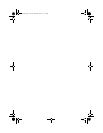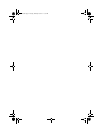10 Contents
Troubleshooting the System Battery. . . . . . . . . . 104
Troubleshooting Power Supplies
. . . . . . . . . . . 105
Troubleshooting System Cooling Problems
. . . . . . 106
Troubleshooting a Fan . . . . . . . . . . . . . . . . . 106
Troubleshooting System Memory
. . . . . . . . . . . 107
Troubleshooting a Hard Drive
. . . . . . . . . . . . . 109
Troubleshooting a Storage Controller . . . . . . . . . 110
Troubleshooting Expansion Cards
. . . . . . . . . . . 111
Troubleshooting Processors
. . . . . . . . . . . . . . 112
IRQ Assignment Conflicts . . . . . . . . . . . . . . . 113
Troubleshooting Changes in BIOS Settings
. . . . . . 114
Collecting System Event Log for Investigation
. . . . 114
5 Jumpers and Connectors. . . . . . . . . . . . 115
System Board Connectors . . . . . . . . . . . . . . . 115
Jumper Settings
. . . . . . . . . . . . . . . . . . . . 116
System Configuration Jumper Settings
. . . . . . 116
Backplane Jumper Settings
. . . . . . . . . . . . . . 118
Backplane Connectors
. . . . . . . . . . . . . . . . . 119
3.5-Inch Hard Drives
. . . . . . . . . . . . . . . 119
2.5-Inch Hard Drives
. . . . . . . . . . . . . . . 120
Power Distribution Board
. . . . . . . . . . . . . . . 122
book.book Page 10 Tuesday, February 26, 2013 11:33 AM