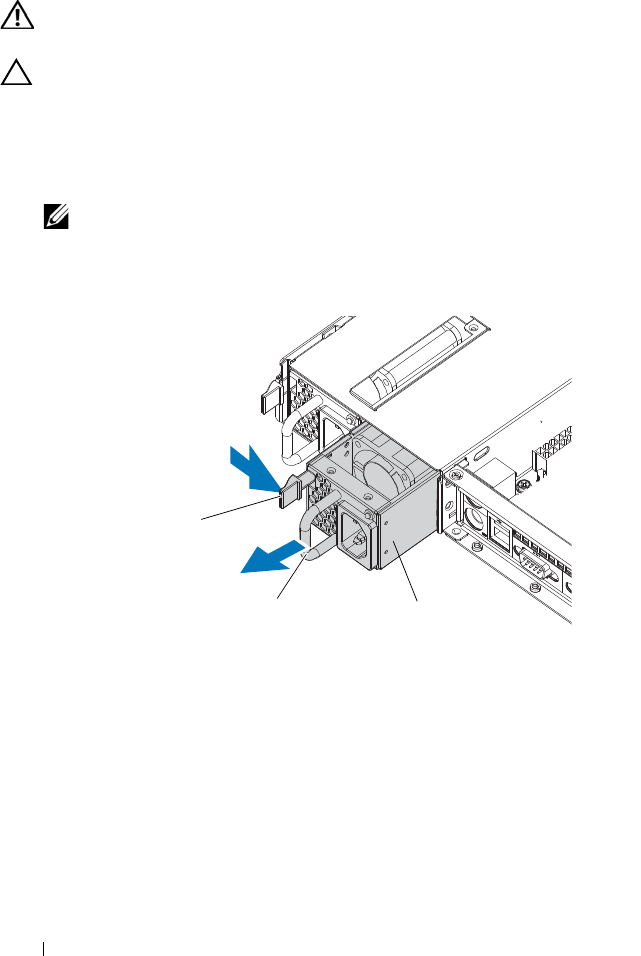
82 Installing System Components
Removing the Redundant Power Supply
WARNING: In order to reduce the risk of injury from electric shock, disconnect
the failed power supply from the AC power before removing it from the system.
CAUTION: The system requires one power supply to operate the system normally.
Remove and replace only one power supply at a time.
1
Disconnect the power cable from the power supply.
2
Press the lever release latch on the left side of the power supply and slide
out the power supply using the power supply handle. See Figure 3-18.
NOTE: Install a power supply blank if you are not replacing the power supply.
Figure 3-18. Removing and Installing the Redundant Power Supply
1 release latch 2 power supply handle
3 power supply
3
2
1
book.book Page 82 Tuesday, February 26, 2013 11:33 AM


















