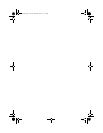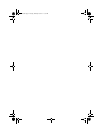Contents 9
Control Panel (Optional) . . . . . . . . . . . . . . . . . 91
Removing the Control Panel
. . . . . . . . . . . . 91
Installing the Control Panel. . . . . . . . . . . . . 92
Control Panel Assembly (Optional) . . . . . . . . . . . 92
Removing the Control Panel Assembly
. . . . . . . 92
Installing the Control Panel Assembly . . . . . . . 93
System Battery . . . . . . . . . . . . . . . . . . . . . . 94
Removing the System Battery
. . . . . . . . . . . 94
Installing the System Battery. . . . . . . . . . . . 95
System Board . . . . . . . . . . . . . . . . . . . . . . 96
Removing the System Board
. . . . . . . . . . . . 96
Installing the System Board . . . . . . . . . . . . 97
4 Troubleshooting Your System . . . . . . . . . 99
Safety First—For You and Your System . . . . . . . . . 99
Installation Problems
. . . . . . . . . . . . . . . . . . 99
Troubleshooting System Startup Failure
. . . . . . . . 100
Troubleshooting External Connections
. . . . . . . . . 100
Troubleshooting the Video Subsystem
. . . . . . . . . 100
Troubleshooting a USB Device
. . . . . . . . . . . . . 100
Troubleshooting a Serial I/O Device
. . . . . . . . . . 101
Troubleshooting a NIC
. . . . . . . . . . . . . . . . . . 102
Troubleshooting a Wet System
. . . . . . . . . . . . . 103
Troubleshooting a Damaged System
. . . . . . . . . . 104
book.book Page 9 Tuesday, February 26, 2013 11:33 AM