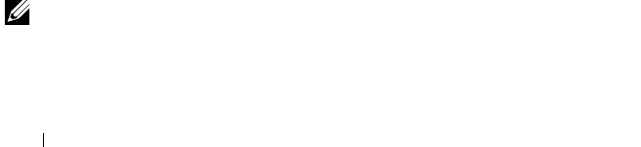
24 Cabling Your Cluster Hardware
2
Connect cluster node 2 to the storage system:
a
Install a cable from cluster node 2 HBA port 0 to the second front-end
fibre channel port on SP-A.
b
Install a cable from cluster node 2 HBA port 1 to the second front-end
fibre channel port on SP-B.
3
Connect cluster node 3 to the storage system:
a
Install a cable from cluster node 3 HBA port 0 to the third front-end
fibre channel port on SP-A.
b
Install a cable from cluster node 3 HBA port 1 to the third front-end
fibre channel port on SP-B.
4
Connect cluster node 4 to the storage system:
a
Install a cable from cluster node 4 HBA port 0 to the fourth front-end
fibre channel port on SP-A.
b
Install a cable from cluster node 4 HBA port 1 to the fourth front-end
fibre channel port on SP-B.
Cabling Multiple Clusters to a Dell/EMC Storage System
The high number of available front-end fibre channel ports on the CX4-series
storage system also allows you to configure multiple clusters or a mix of
cluster(s) and non-clustered server(s) in a direct-attached configuration.
For example, the 6 front-end fibre channel ports per storage processor on
Dell/EMC CX4-120 and CX4-240 storage systems allows you to connect 3
two-node clusters, or 2 two-node clusters and 2 non-clustered systems in a
direct-attached configuration. Similarly, the 8 front-end fibre-channel ports
per storage processor on Dell/EMC CX4-480 storage system allows you to
connect 4 two-node clusters, or 2 two-node clusters and 4 non-clustered
systems in a direct-attached environment.
Similarly, the 12 front-end fibre channel ports per storage processor on
Dell/EMC CX4-960 storage system allows you to connect 6 two-node clusters
or 5 two-node clusters and 2 non-clustered servers in a direct-attached
environment.
NOTE: Enable EMC
®
Access Control if the CX4-series storage system is connected
to more than one cluster in a direct-attached configuration.


















