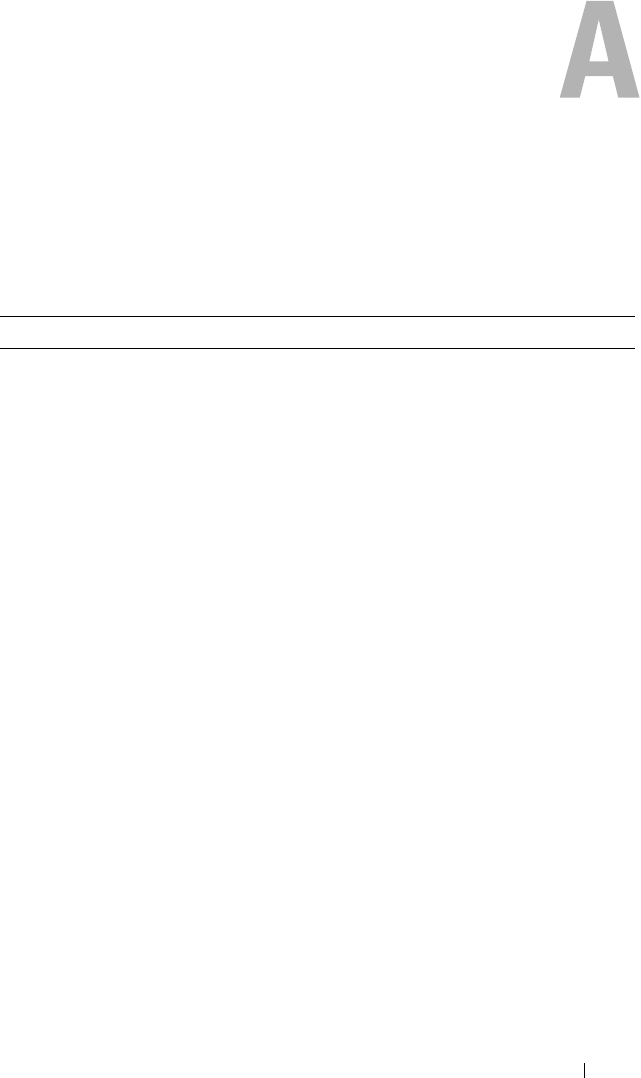
Troubleshooting 55
Troubleshooting
This appendix provides troubleshooting information for your cluster
configuration. Table A-1 describes general cluster problems you may
encounter and the probable causes and solutions for each problem.
Table A-1. General Cluster Troubleshooting
Problem Probable Cause Corrective Action
The nodes cannot
access the storage
system, or the
cluster software is
not functioning
with the storage
system.
The storage system is
not cabled properly to
the nodes or the
cabling between the
storage components is
incorrect.
Ensure that the cables are connected
properly from the node to the storage
system. See "Cabling Your Cluster for
Public and Private Networks" on
page 17 for more information.
The length of the
interface cables
exceeds the maximum
allowable length.
Ensure that the fibre optic cables do
not exceed 300 m (multimode) or 10
km (single mode switch-to-switch
connections only).
One of the cables is
faulty.
Replace the faulty cable.
Access Control is not
enabled correctly.
Verify the following:
• All switched zones are configured
correctly.
• The Access Control software is
enabled on the storage system.
• All LUNs and hosts are assigned to
the proper storage groups.
The cluster is in a
SAN, and one or more
zones are not
configured correctly.
Verify the following:
• Each zone contains only one initiator
(Fibre Channel daughter card).
• Each zone contains the correct
initiator and the correct storage
port(s).


















