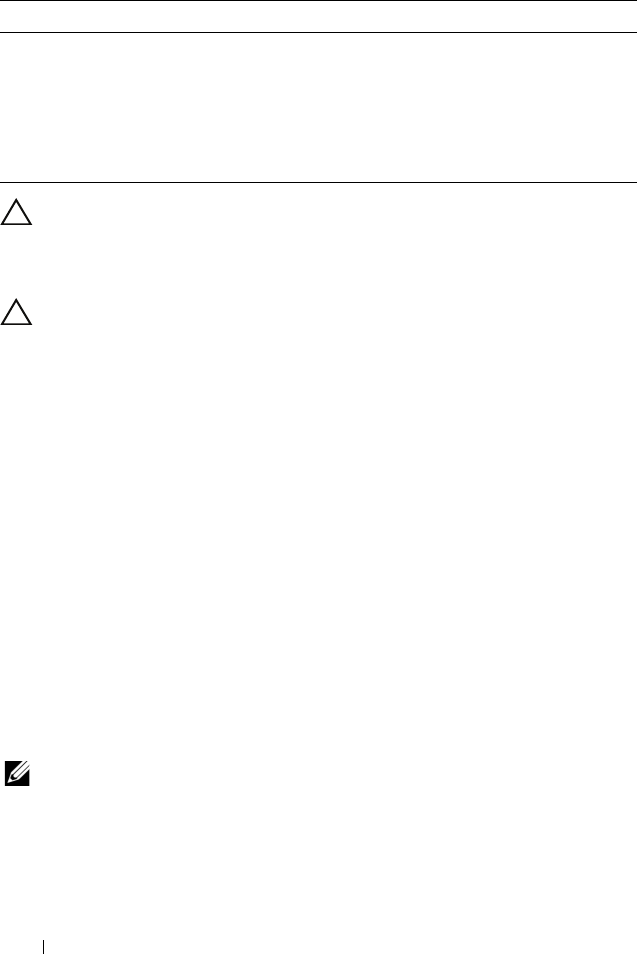
44 Preparing Your Systems for Clustering
CAUTION: When you replace a Fibre Channel HBA in a PowerEdge server,
reconfigure your zones to provide continuous client data access. Additionally,
when you replace a switch module, reconfigure your zones to prevent data loss or
corruption.
CAUTION: You must configure your zones before you configure the logical unit
numbers (LUNs) and storage groups. Failure to do so may cause data loss, data
corruption, or data unavailability.
Single Initiator Zoning
Each host HBA port in a SAN must be configured in a separate zone on the
switch with the appropriate storage ports. This zoning configuration, known
as single initiator zoning, prevents different hosts from communicating with
each other, thereby ensuring that Fibre Channel communications between
the HBAs and their target storage systems do not affect each other.
When you create your single-initiator zones, follow these guidelines:
• Create a zone for each HBA port and its target storage devices.
• Each CX4-series storage processor port can be connected to a maximum of
64 HBA ports in a SAN-attached environment.
• Each host can be connected to a maximum of four storage systems.
•The
integrated bridge/SNC or fibre-channel interface
on a tape library
can be added to any zone.
NOTE: If you are sharing a storage system with multiple clusters or a combination
of clustered and nonclustered systems (hosts), you must enable Access Control.
Otherwise, you can only have one nonclustered system or one PowerEdge cluster
attached to the Dell/EMC storage system.
xx:xx:xx:
60:45:
xx:xx:xx
PowerVault 132T and 136T tape libraries
xx:xx:xx:
E0:02:
xx:xx:xx
PowerVault 128T tape autoloader
xx:xx:xx
:C0:01:
xx:xx:xx
PowerVault 160T tape library and Fibre
Channel tape drives
xx:xx:xx:C0:97:xx:xx:xx PowerVault ML6000 Fibre Channel tape drives
Table 3-1. Port Worldwide Names in a SAN Environment (continued)
Identifier Description


















