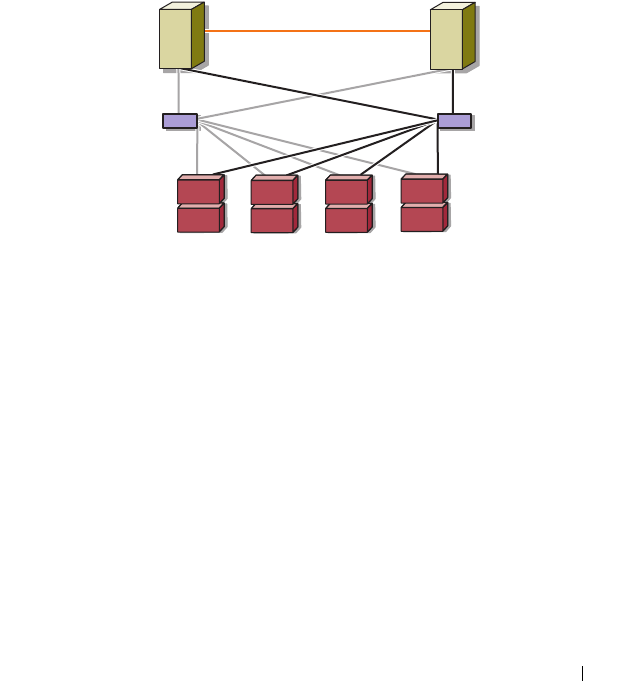
Cabling Your Cluster Hardware 35
• MSCS is limited to 22 drive letters. Because drive letters A through D are
reserved for local disks, a maximum of 22 drive letters (E to Z) can be used
for your storage system disks.
• Windows Server 2003 and 2008 support mount points, allowing greater
than 22 drives per cluster.
Figure 2-13 provides an example of cabling the cluster nodes to four
Dell/EMC storage systems. See "Implementing Zoning on a Fibre Channel
Switched Fabric" on page 42 for more information.
Figure 2-13. PowerEdge Cluster Nodes Cabled to Four Storage Systems
Connecting a PowerEdge Cluster to a Tape Library
To provide additional backup for your cluster, you can add tape backup devices
to your cluster configuration. The Dell PowerVault™ tape libraries may contain
an integrated Fibre Channel bridge or Storage Network Controller (SNC) that
connects directly to your Fibre Channel switch.
Figure 2-14 shows a supported Failover Cluster configuration using
redundant Fibre Channel switches and a tape library. In this configuration,
each of the cluster nodes can access the tape library to provide backup for
your local disk resources, as well as your cluster disk resources. Using this
configuration allows you to add more servers and storage systems in the
future, if needed.
cluster node
Fibre Channel
switch
storage systems (4)
private network
Fibre Channel
switch
cluster node


















