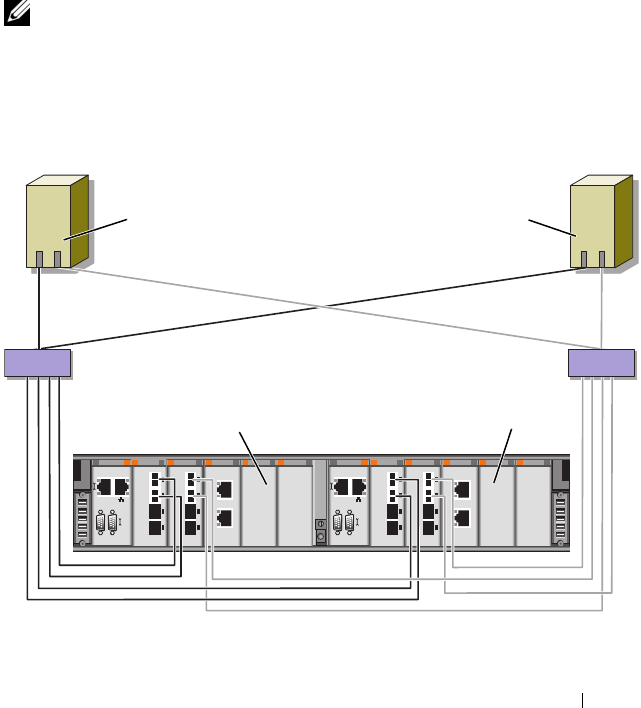
Cabling Your Cluster Hardware 31
d
Connect a cable from Fibre Channel switch 0 (sw0) to the second
front-end fibre channel port on SP-B.
e
Connect a cable from Fibre Channel switch 1 (sw1) to the third front-
end fibre channel port on SP-A.
f
Connect a cable from Fibre Channel switch 1 (sw1) to the third front-
end fibre channel port on SP-B.
g
Connect a cable from Fibre Channel switch 1 (sw1) to the fourth
front-end fibre channel port on SP-A.
h
Connect a cable from Fibre Channel switch 1 (sw1) to the fourth
front-end fibre channel port on SP-B.
NOTE: Additional cables can be connected from the fibre channel switches to the
storage system if there are available front-end fibre channel ports on the storage
processors.
Figure 2-11. Cabling a SAN-Attached Cluster to the Dell/EMC CX4-480
01
0123
01
0123
0123
0123
cluster node 2
cluster node 1
CX4-480 storage system
0
1
0
1
HBA ports (2)
HBA ports (2)
SP-A
SP-B
sw0
sw1


















