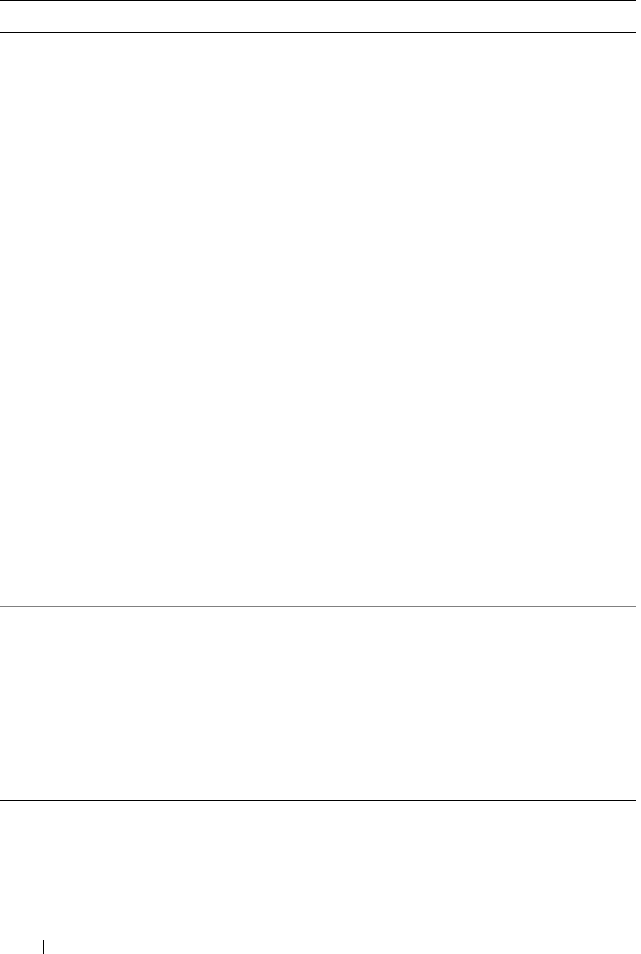
60 Troubleshooting
Cluster Services
does not operate
correctly on a
cluster running
Windows Server
2003 and the
Internet Firewall
enabled.
The Windows
Internet Connection
Firewall is enabled,
which may conflict
with Cluster Services.
Perform the following steps:
1
On the Windows desktop, right-click
My Computer
and click
Manage
.
2
In the
Computer Management
window, double-click
Services
.
3
In the
Services
window, double-click
Cluster Services
.
4
In the
Cluster Services
window, click
the
Recovery
tab.
5
Click the
First Failure
drop-down
arrow and select
Restart the Service
.
6
Click the
Second Failure
drop-down
arrow and select
Restart
the service.
7
Click
OK
.
For information on how to configure
your cluster with the Windows
Internet Connection Firewall enabled,
see Microsoft Base (KB) articles
258469 and 883398 at the Microsoft
Support website at
support.microsoft.com and the
Microsoft Windows Server 2003
Technet website at
www.microsoft.com/technet.
Public network
clients cannot
access the
applications or
services that are
provided by the
cluster.
One or more nodes
may have the Internet
Connection Firewall
enabled, blocking
RPC communications
between the nodes.
Configure the Internet Connection
Firewall to allow communications that
are required by the MSCS and the
clustered applications or services.
See Microsoft Knowledge Base article
KB883398 at the Microsoft Support
website at support.microsoft.com for
more information.
Table A-1. General Cluster Troubleshooting (continued)
Problem Probable Cause Corrective Action


















