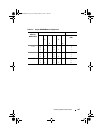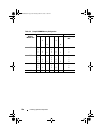106 Installing System Components
System Memory
Your system supports DDR3 unbuffered ECC DIMMs (UDIMMs) and
registered ECC DIMMs (RDIMMs). DIMMs can be 1066 or 1333 MHz.
The system contains six memory sockets organized into two DDR3 channels.
The first socket of each channel is marked with white release levers.
General Memory Module Installation Guidelines
To ensure optimal performance of your system, observe the following general
guidelines when configuring your system memory.
NOTE: Memory configurations that fail to observe these guidelines can prevent
your system from starting and producing any video output.
• Except for memory channels that are unused, all populated memory
channels must have identical configurations.
• Memory modules of different sizes can be mixed in sockets 1 to 6
(for example, 2 GB and 4 GB), but all populated channels must have
identical configurations.
• Memory modules are installed in the numeric order of the sockets
beginning with 1 to 6.
• If memory modules with different speeds are installed, they will operate at
the speed of the slowest installed memory module(s).
Mode-Specific Guidelines
Your system supports both single-channel and dual-channel modes. A
minimal single-channel configuration of one 1 GB memory module is also
supported in this mode.
Table 3-2 shows sample memory configurations that follow the appropriate
memory guidelines stated in this section. The samples show identical
memory-module configurations and their physical and available memory
totals. The table does not show mixed- or quad-rank memory-module
configurations, nor does it address the memory speed considerations of any
configuration.
R310HOM.book Page 106 Thursday, March 4, 2010 1:03 AM