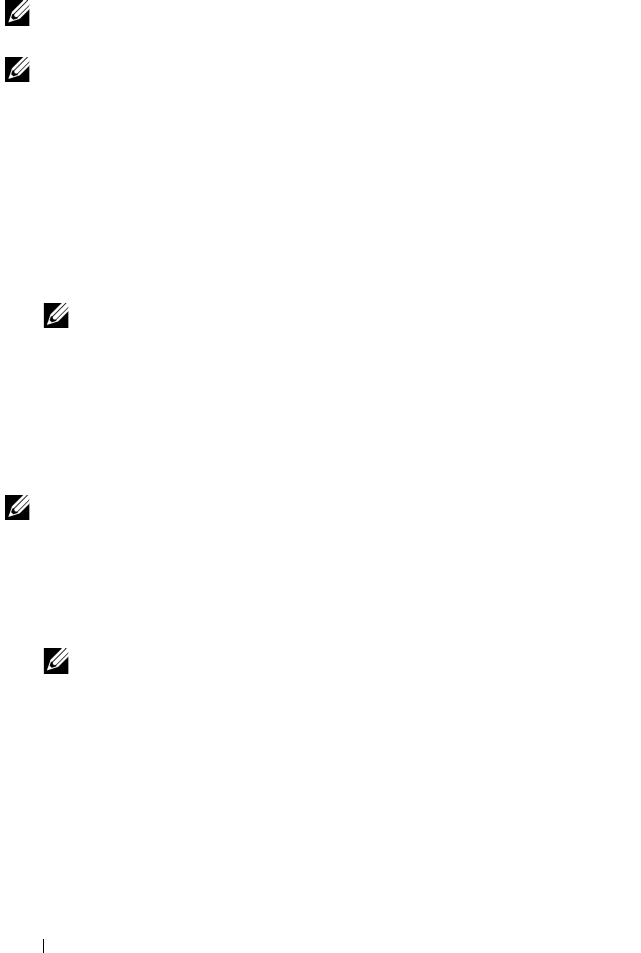
48 Driver Installation
Installing or Updating the RPM Driver Package With DKMS Support
NOTE: This procedure is applicable for Red Hat Enterprise Linux 5 SP7 and SUSE
Enterprise Linux 10 SP4.
NOTE: For SUSE Enterprise Linux 10 SP4, immediately following the operating
system installation, download the latest driver from support.dell.com, and update
the driver using the procedures detailed in this section.
Perform the following steps to install the RPM package with DKMS support:
1
Uncompress the gzipped tarball driver release package.
2
Install the DKMS package using the command:
rpm –ihv dkms-
<version>.noarch.rpm
3
Install the driver package using the command:
rpm –ihv
megaraid_sas-<version>.noarch.rpm
NOTE: Use rpm -Uvh <package name> when updating an existing package.
4
If the previous device driver is in use, you must reboot the system for the
updated driver to take effect.
5
Verify that the driver has been loaded with the following system
commands:
modinfo megaraid_sas
and
dkms status
.
Installing or Updating the RPM Driver Package With KMOD Support
NOTE: This procedure is applicable for Red Hat Enterprise Linux 6 SP2.
Perform the following steps to install the RPM package with KMOD support:
1
Uncompress the gzipped tarball driver release package.
2
Install the driver package using the command:
rpm –ihv kmod-
megaraid_sas-<version>.rpm
NOTE: Use rpm -Uvh <package name> when updating an existing package.
3
If the previous device driver is in use, you must reboot the system for the
updated driver to take effect.
4
Verify that the driver has been loaded with the following system
commands:
modinfo megaraid_sas


















