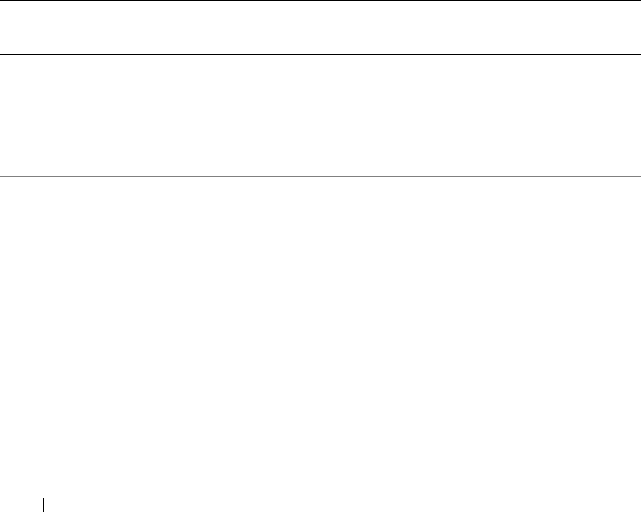
72 Management Applications for PERC Cards
Virtual Disk Management (VD Mgmt)
The Virtual Disk Management screen, VD Mgmt, is the first screen that is
displayed when you access a RAID controller from the main menu screen on
the BIOS Configuration Utility (<Ctrl><R>). The left panel displays the
menus for the virtual disk management as given below:
Controller—Consists of the sub-menu item Disk Group which again has the
following sub-menu items:
•
Virtual Disks
•
Physical Disks
•
Total Free Capacity
(virtual disk size and free space you can use to create a
virtual disk)
•
Hot Spares
(global and dedicated)
The right panel displays detailed information for the selected controllers,
disk groups, virtual disks, physical disks, total free capacity, and hot spares, as
shown in Table 5-3.
Table 5-3. Information on the Virtual Disk Management Screen
Menu Item Selected
in Left Panel
Information Displayed in Right Panel
Controller Controller Properties:
• Number of disk groups (DG)
• Number of virtuals disks (VD)
• Number of physical disks (PD)
Disk Group # Disk Group # Properties:
• Number of virtual disks (VD)
• Number of physical disks (PD)
• Space available on the physical disks
•Number of free segments
• Number of dedicated hot spares
• Security property of the Disk Group


















