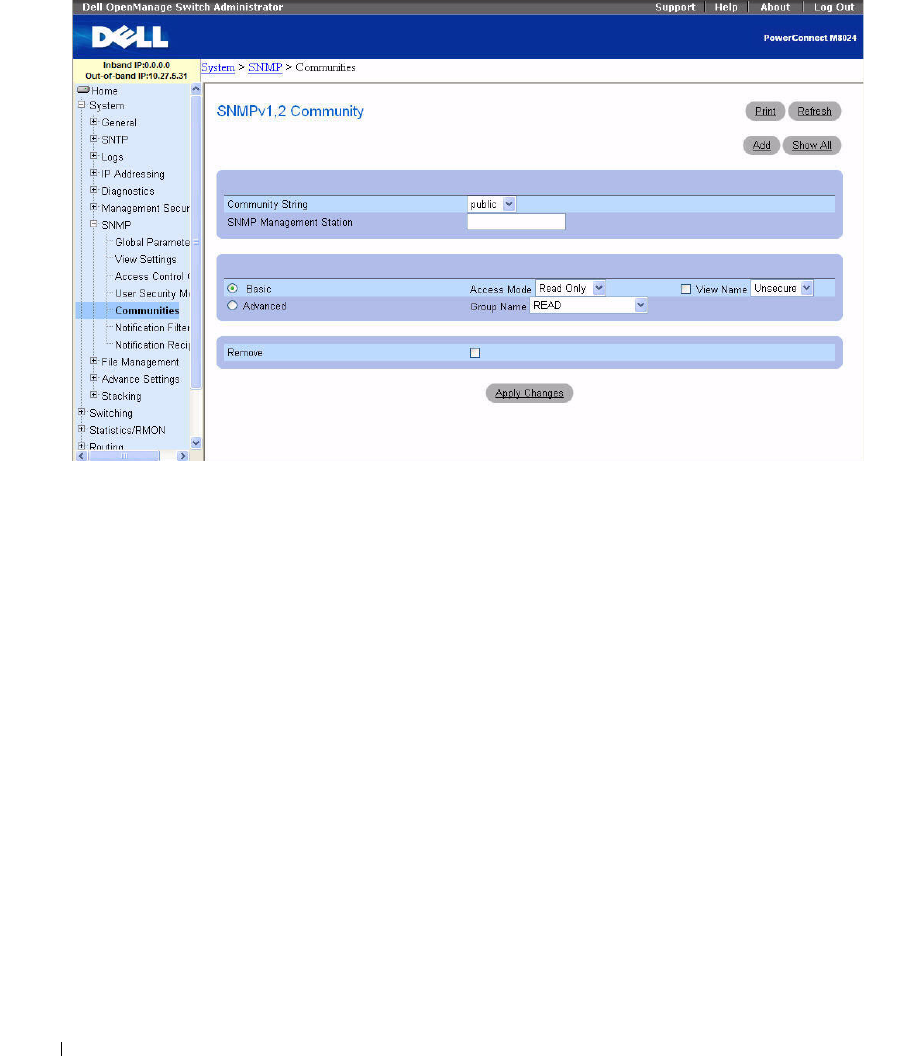
220 Configuring System Information
Figure 6-100. SNMPv1, 2 Community
The SNMPv1, 2 Community page contains the following fields:
•
Community String —
Contains a list of user-defined community strings that act as a password and are
used to authenticate the SNMP management station to the device. A community string can contain a
maximum of 20 characters.
•
SNMP Management Station
— Contains a list of management station IP address for which
community strings have been defined.
•
Basic
— Enables
SNMP Basic mode for the selected community. The possible field values are:
–
Access Mode
— Defines the access rights of the community. The possible field values are:
•
Read-Only
— Community has read only access to the MIB objects configured in the view.
•
Read-Write
— Community has read/modify access to the MIB objects configured in the view.
•
Super User
— Community has read/modify access to all MIB objects.
–
View Name —
Contains a list of user-defined SNMP views.
•
Advanced
— Contains a list of user-defined groups. When SNMP Advanced mode is selected, the
SNMP access control rules comprising the group are enabled for the selected community. The
Advanced mode also enables SNMP groups for specific SNMP communities. The SNMP Advanced
mode is defined only with SNMPv3.
•
Remove
— When checked, removes a community.


















