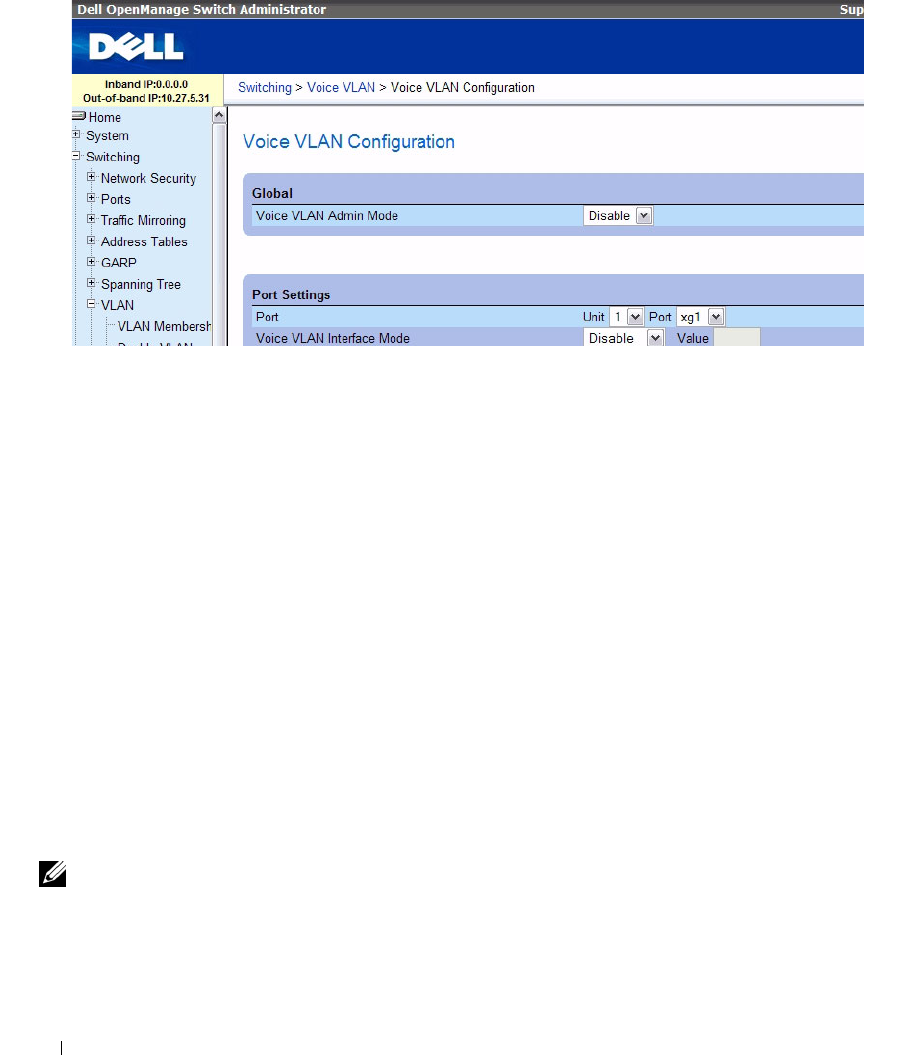
346 Configuring Switching Information
Figure 7-67. Voice VLAN Configuration
The Voice VLAN Configuration page contains the following fields:
•
Voice VLAN Admin Mode
— Select the administrative mode for Voice VLAN for the switch from the
drop-down menu. The default is disable.
•
Port
— Select the interface to view or configure.
•
Voice VLAN Interface Mode
—Select the Voice VLAN mode for selected interface. The default is
disable. The mode can be one of the following:
–
Disable
— Disable voice VLAN on the port.
–
None
— Allow the IP phone to use its own configuration to send untagged voice traffic.
–
VLAN ID
— Configure VLAN tagging for the voice traffic. The VLAN ID range is 1–4093.
–
dot1p
— Configure Voice VLAN 802.1p priority tagging for voice traffic. The priority tag range is
0–7.
–
Untagged
— Configure the phone to send untagged voice traffic.
•
DSCP Value
— Configures the Voice VLAN DSCP value for the port. The default value is 46.
•
CoS Override Mode
— Select the Cos Override mode for selected interface. The default is disable.
•
Operational State
— This is the operational status of the voice VLAN on the given interface.
•
Authentication Mode
— Enable or disable 802.1X authentication on the voice VLAN. When voice
VLAN authentication is disabled, VoIP devices may use the voice VLAN without authenticating.
NOTE: IEEE 802.1X must be enabled on the switch before you disable voice VLAN authentication. Voice VLAN
authentication can be disabled in order to allow VoIP phones that do not support authentication to send and
receive unauthenticated traffic on the Voice VLAN.


















