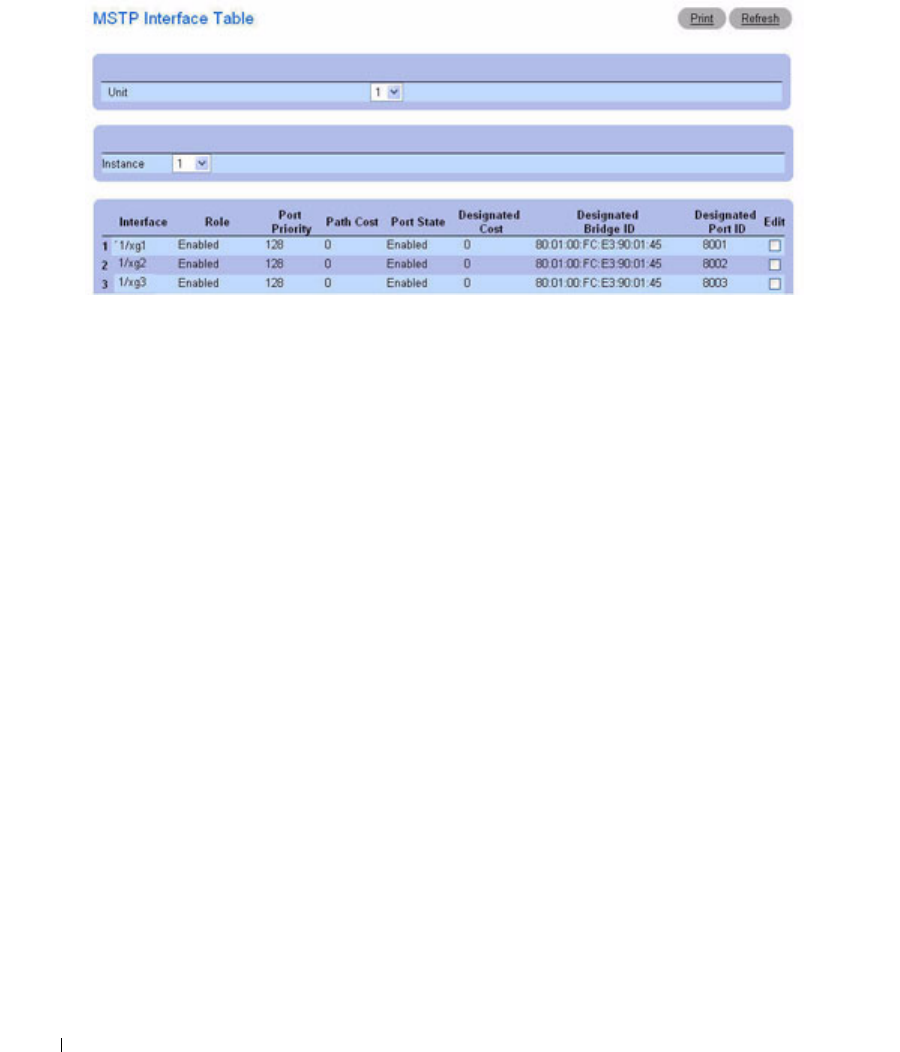
322 Configuring Switching Information
Figure 7-48. MSTP Interface Table
3.
Use the
Unit
drop-down menu to view the
MSTP Interface Table
for other units in the stack, if they
exist.
4.
To modify the port priority or path cost for one or more interfaces, check
Edit
for the desired
interfaces.
5.
Make the needed changes to the values in the
Port Priority
or
Path Cost
columns.
6.
Click Apply Changes.
The fields are modified for the selected Interfaces, and the device is updated.
Defining MSTP Interfaces Using CLI Commands
For information about the CLI commands that perform this function, see the following chapter in the
CLI Reference Guide
:
• Spanning Tree Commands
Configuring VLANs
Adding Virtual LAN (VLAN) support to a Layer 2 switch offers some of the benefits of both bridging and
routing. Like a bridge, a VLAN switch forwards traffic based on the Layer 2 header, which is fast, and like
a router, it partitions the network into logical segments, which provides better administration, security
and management of multicast traffic.
A VLAN is a set of end stations and the switch ports that connect them. You may have many reasons for
the logical division, such as department or project membership. The only physical requirement is that
the end station and the port to which it is connected both belong to the same VLAN.


















