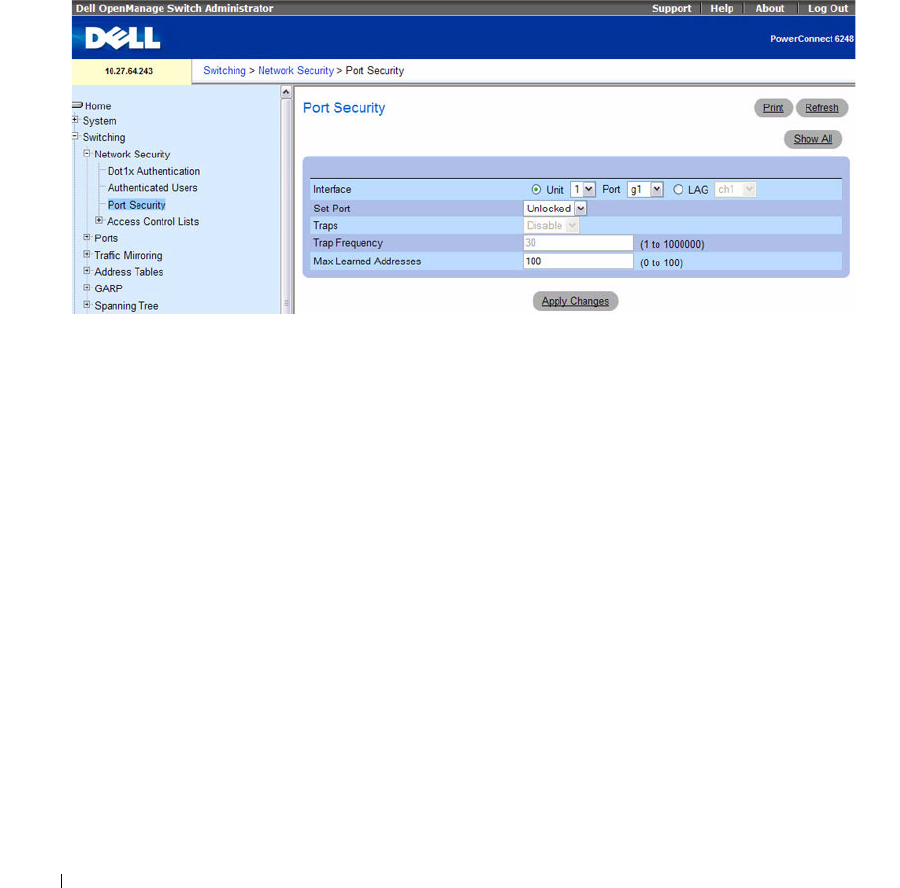
266 Configuring Switching Information
Port Security
The Port Security page is used to enable security on a per-port basis. When a port is locked, only packets
with allowable source MAC addresses can be forwarded. All other packets are discarded. A MAC address
can be defined as allowable by one of two methods: dynamically or statically.
To displ ay t he Port Security page, click Switching > Network Security > Port Security in the tree view.
Figure 7-4. Network Security Port Security
The Port Security page contains the following fields:
•
Interface
— Displays the unit and port or the LAG on which the locked port security is enabled.
•
Set Port
— Enables locking the port or LAG. When a port is locked, all the current addresses that had
been dynamically learned by the switch on that port are removed from the list. When the port is
unlocked, they are removed from the static list.
•
Traps
— Enables or disables sending a trap when a packet is received on a locked port or LAG.
•
Trap Frequency
— Specifies the time interval in seconds between successive traps. The valid range is 1
to 1000000 seconds.
•
Max Learned Addresses
— Specifies the Max Learned Addresses count. Valid range is 0 to 100.
Defining a Locked Port
1.
Open the
Port Security
page.
2.
Select an interface type and number.
3.
Select
Locked
on the
Set Port
drop-down menu.
4.
Complete the remaining fields.
5.
Click
Apply Changes
.
The locked port/LAG is added to the Port Security table, and the device is updated.


















