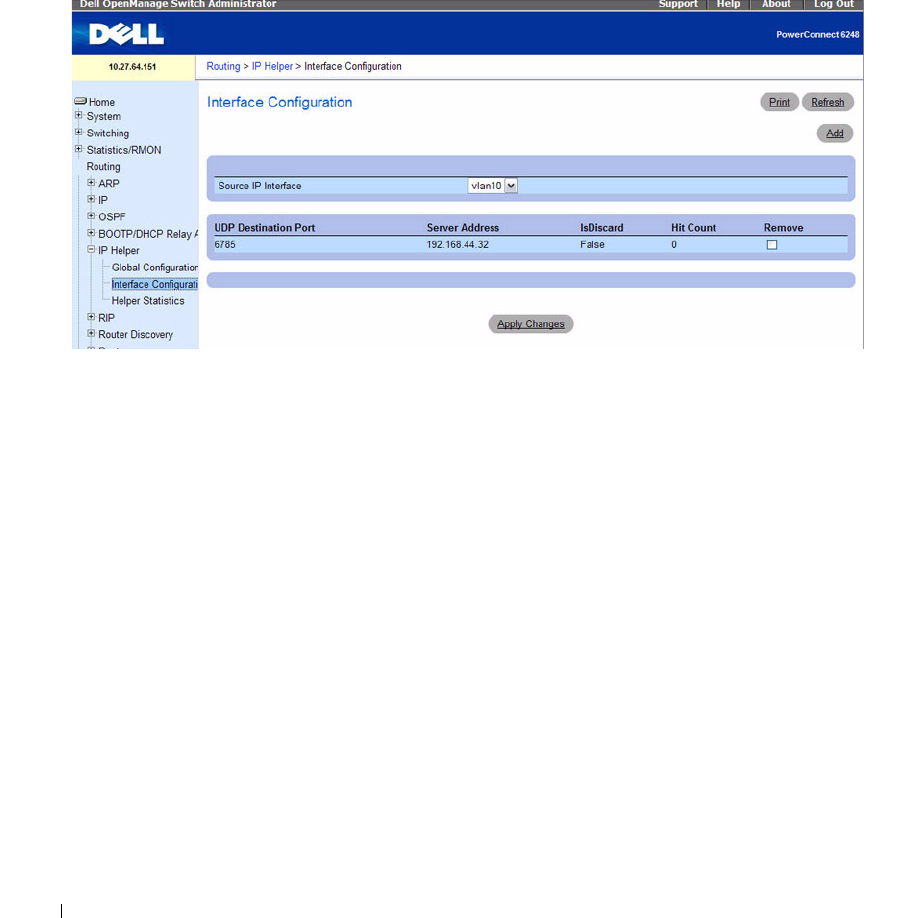
504 Configuring Routing
IP Helper Interface Configuration
Use the IP Helper Interface Configuration page to add, show, or delete UDP Relay and Helper IP
configuration for a specific interface.
To display the page, click Routing > IP Helper > Interface Configuration in the tree view.
Figure 9-25. IP Helper Interface Configuration
The IP Helper Interface Configuration page contains the following fields:
•
Source IP Interface
— Select the interface to use for UDP/Helper relays. Select All to configure relay
entries on all available interfaces.
•
UDP Destination Port
— Identifies destination UDP port number of UDP packets to be relayed. For a
list of UDP Port allocations, see Table 9-1.
•
Server Address —
The IPv4 address of the server to which packets are relayed for the specific UDP
Destination Port.
•
IsDiscard
— If True, packets arriving on the given interface with the given destination UDP port are
discarded rather than relayed. Discard entries are used to override global IP helper address entries
which otherwise might apply to a packet.
•
Hit Count —
The number of times a packet has been forwarded or discarded according to this entry.
•
Remove
— Select this option and click
Apply Changes
to remove the relay from the selected source IP
interface.


















