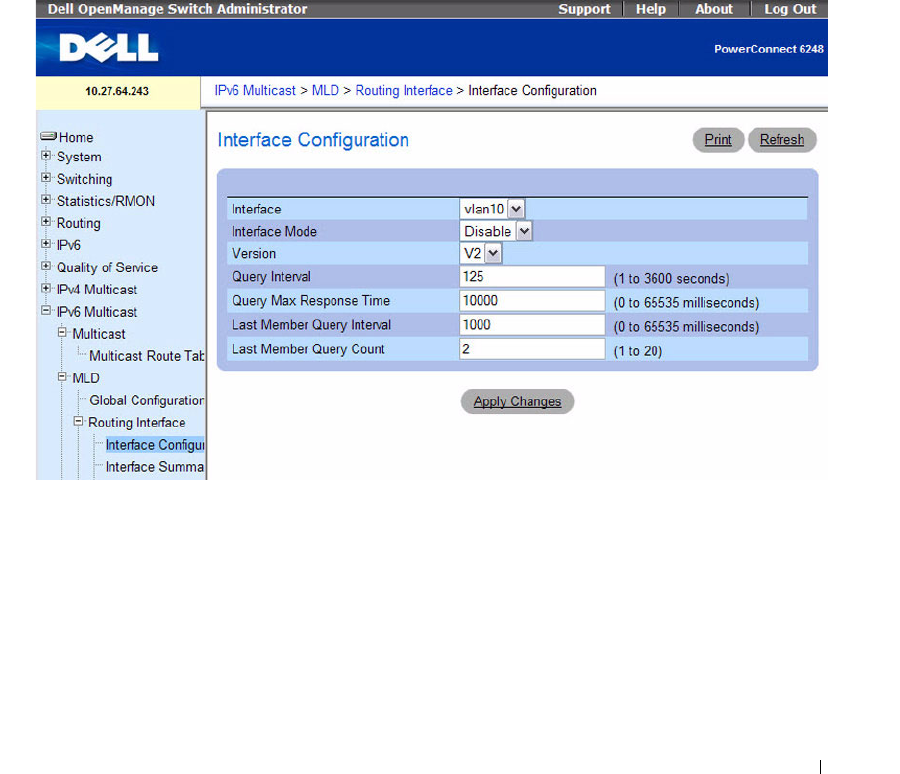
Configuring IP Multicast 665
The MLD Global Configuration page contains the following field:
•
Admin Mode
— Select Enable or Disable to set the MLD administrative status. The default is disable.
Click
Apply Changes
to send the updated configuration to the router. Configuration changes take
effect immediately. These changes will not be retained across a power cycle unless a save is performed.
MLD Routing Interface Configuration
Use the MLD Routing Interface Configuration page to enable selected IPv6 router interfaces to
discover the presence of multicast listeners, the nodes who wish to receive the multicast data packets, on
its directly attached interfaces. To access this page, click IPv6 Multicast > MLD > Routing Interface >
Interface Configuration in the navigation tree.
Figure 12-10. MLD Routing Interface Configuration
The MLD Routing Interface Configuration page contains the following fields:
•
Interface
— From the drop-down menu, select the VLAN routing interface to be configuration.
•
Interface Mode
— Select
Enable
or
Disable
to set the administrative status of MLD on the selected
interface. The default is
Disable
.
•
Version
— Select the MLD version.
•
Query Interval
— Specify the number of seconds between MLD general queries. Valid values are 1 to
3600. The default value is 125.


















