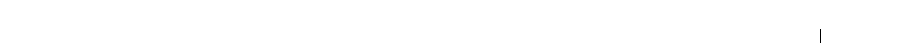
Configuring Dell PowerConnect 93
Password Recovery Procedure
Use option 12 when a password is lost. This allows the switch to boot one time without prompting for a
console password. Note that the
enable
password is not prompted for in this mode.
To recover a lost password for the local terminal only:
1.
From the
Boot
menu, select
12
and press <Enter>.
The password is deleted.
2.
The boot process resumes.
3.
To ensure switch security, reconfigure passwords for applicable management methods.
Sample Configuration Process
This section provides the basic steps required to establish a remote network management connection
with the switch. This section does not explain the various configurations available on the switch or the
relevant commands.
This section also describes accessing a switch for the first time with the default configuration and
definitions. If a previously entered configuration causes problems, the startup-configuration file —
which is the configuration of switch when powered up — should be erased and the switch rebooted. See
"Device Default Settings."
Switch Setup Requirements
The following components are required for the purpose of this example:
• PowerConnect M6220/M6348/M8024 switch
• A workstation with the following components installed:
– Network adapter card
– ASCII terminal application (for example, Microsoft
®
Windows
®
HyperTerminal or Procomm
Plus™ Terminal)
– A browser application
• The supplied serial cable


















