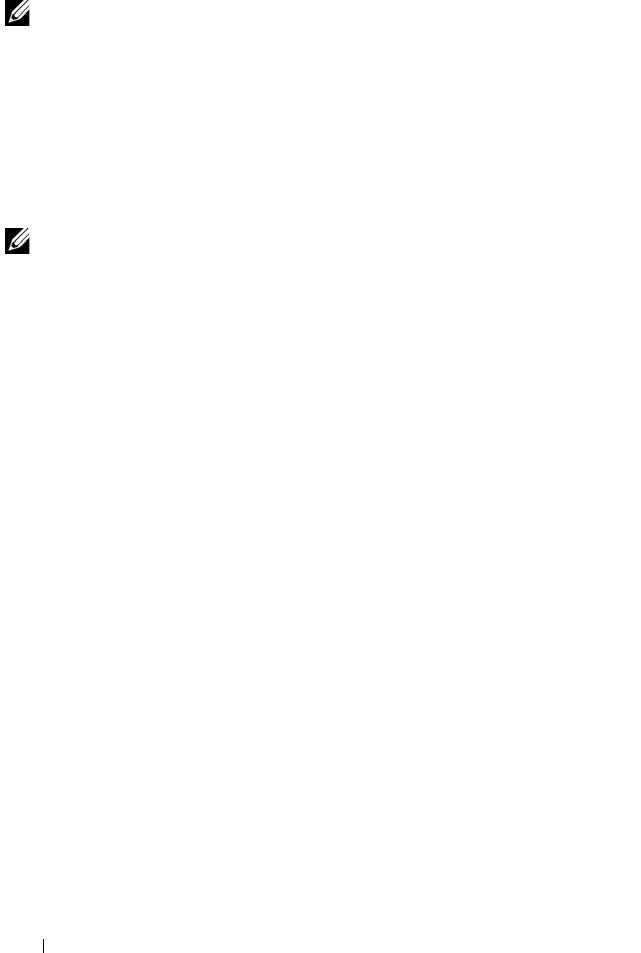
190 Configuration: Premium Feature— Remote Replication
Required Switch Zoning Configurations
NOTE: A limited set of Fibre Channel switches are supported by the storage array.
For a complete list of supported switches and their required driver, BIOS and
firmware levels, see the
Configuring Fibre Channel with the Dell MD3600f-Series
Storage Array
.
Due to potential restrictions at the host level, remote replication
configurations must contain Fibre Channel switches. Fibre Channel switches
must be zoned so that a single host adapter accesses only one RAID controller
module in a storage array. Additionally, all zone configurations must specify
separate zones for ports that are reserved for remote replication functions.
NOTE: Do not zone the uplink port (E_port) that connects (cascades) switches
within a fabric.
Switch zoning configurations are typically set using the switch management
software provided by the Fibre Channel switch vendor. This software is either
included with the switch itself, or downloaded from the vendor's website.
Zoning Guidelines for Remote Replication
Enabling remote replication on your storage array automatically dedicates one
port per RAID controller exclusively to replication. These dedicated ports,
Port 3 on RAID controller 0 and Port 3 on RAID controller 1, must be in
different zones on the Fibre Channel switch. Generally, switch zoning must
be established so that:
• All RAID Controller 0 Fibre Channel Port 3s are in a common zone.
• All RAID Controller 1 Fibre Channel Port 3s are in a common zone, but
separately zoned from RAID Controller 0 ports.
• Host Fibre Channel access ports are in separate zones from those
established for remote replication.
Switch Cascading
When two or more Fibre Channel switches are cascaded, the switch
management software combines the ports for all of the switches that are
linked.
book.book Page 190 Tuesday, June 18, 2013 3:03 PM


















