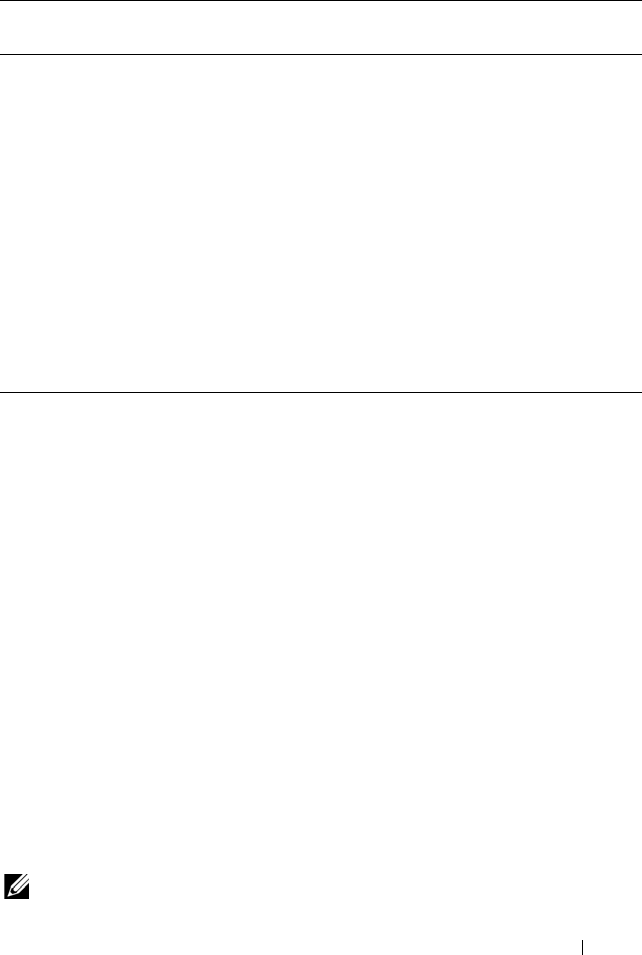
Planning: MD3600f Series Storage Array Terms and Concepts 43
If a disk drive rebuild fails because of a source drive failure or because the
drive is too small, the MDSM reports a failure of the physical disk even
though the LED state on the drive indicates the rebuild was aborted (green
for 3 seconds, amber for 3 seconds, then off for 3 seconds).
Self-Monitoring Analysis and Reporting Technology
SMART monitors the internal performance of all physical disk components to
detect faults indicating the potential for physical disk failure. SMART uses
this information to report whether failure is imminent so that a physical disk
can be replaced before failure occurs. The storage array monitors all attached
drives and notifies you when a predicted failure is reported by a physical disk.
Virtual Disks and Disk Groups
1
Organize the physical disks into disk groups.
2
Create virtual disks within these disk groups.
3
Provide host server access.
4
Create mappings to associate the virtual disks with the host servers.
NOTE: Host server access must be created before mapping virtual disks.
Pending
Failure
Assigned,
Unassigned,
Hot Spare in
use, or Hot
Spare standby
A Self-Monitoring Analysis and
Reporting Technology (SMART) error
is detected on the physical disk in the
indicated slot.
Green flashing
(500 ms), Amber
(500 ms), and
Off (1000ms)
Offline Not applicable The physical disk has either been spun
down or had a rebuild aborted by
user request.
Green flashing
(3000 ms), Amber
(3000 ms), and
Off (3000ms)
Identify Assigned,
Unassigned,
Hot Spare in
use, or Hot
Spare standby
The physical disk is being identified. Green flashing
(250 ms)
Table 4-1. RAID Controller Physical Disk States
(continued)
Status Mode Description Physical Disk
Status LED
book.book Page 43 Tuesday, June 18, 2013 3:03 PM


















