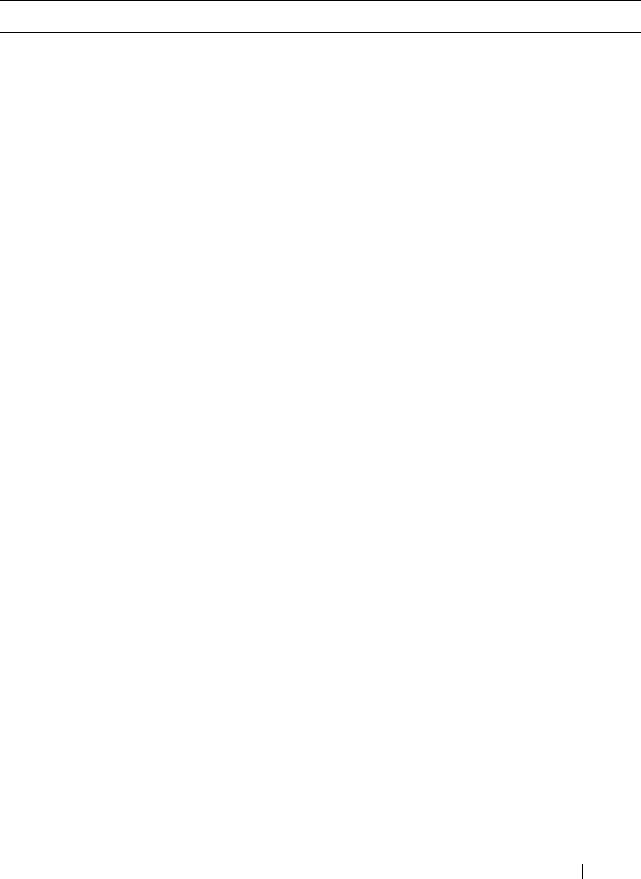
Configuring SNMP 351
Configuring SNMP Notifications (Traps and Informs)
Beginning in Privileged EXEC mode, use the following commands to allow
the switch to send SNMP traps and to configure which traps are sent.
Command Purpose
configure Enter Global Configuration mode
snmp-server enable traps
[acl | all | auto-copy-sw
| captive-portal
cp-type
| dot1q | dvrmp | link |
maclock | multiple-
users | ospf
ospftype
|
ospfv3
ospfv3type
| pim
| poe | snmp
authentication |
spanning-tree | stack |
vrrp]
Specify the traps to enable. The captive portal, OSPF and
OSPFv3 traps include several different traps that can be
enabled. For more information, use the CLI command
help or see the CLI Command Reference.
snmp-server filter
filter-
name oid-tree
{included
| excluded}
Configure a filter for SNMP traps and informs based on
OIDs. Each OID is linked to a device feature or a feature
aspect.
•
filter-name
— Specifies the label for the filter record that
is being updated or created. The name is used to
reference the record. (Range: 1-30 characters.)
•
oid-tree
— Specifies the object identifier of the ASN.1
subtree to be included or excluded from the view. To
identify the subtree, specify a text string consisting of
numbers, such as
1.3.6.2.4
, or a word, such as
system
. Replace a single subidentifier with the asterisk
(*) wildcard to specify a subtree family; for example,
1.3.*.4
.
•
included
— Indicates that the filter type is included.
•
excluded
— Indicates that the filter type is excluded.


















