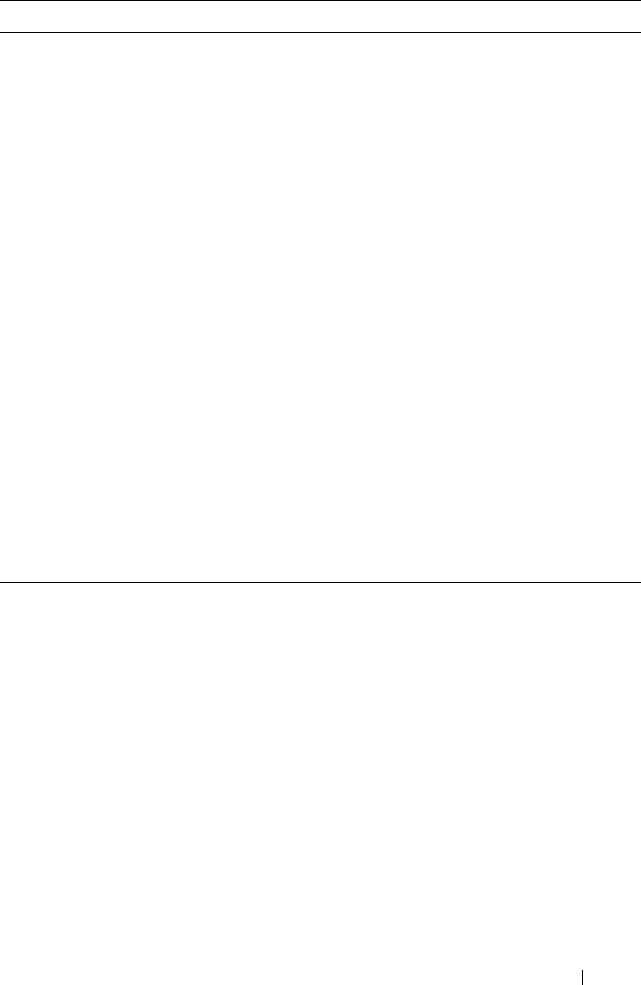
Configuring Port Characteristics 499
interface
interface
Enter interface configuration mode for the specified
interface. The
interface
variable includes the interface type
and number, for example gigabitethernet 1/0/3.
You can also specify a range of interfaces with the interface
range command, for example, interface range
gigabitethernet 1/0/8-12 configures interfaces 8, 9, 10, 11,
and 12.
green-mode energy-
detect
Enable energy-detect mode on the interface.
green-mode eee Enable EEE low power idle mode on the interface.
exit Exit to global configuration mode.
green-mode eee-lpi-
history {sampling-
interval
seconds
| max-
samples
max
}
Configure the global EEE LPI history collection interval
and buffer size.
exit Exit to Privileged EXEC mode.
show green-mode
interface
View green mode settings for the specified port.
show green-mode eee-
lpi-history interface
interface
View the EEE LPI history statistics for the specified port.
Command Purpose


















