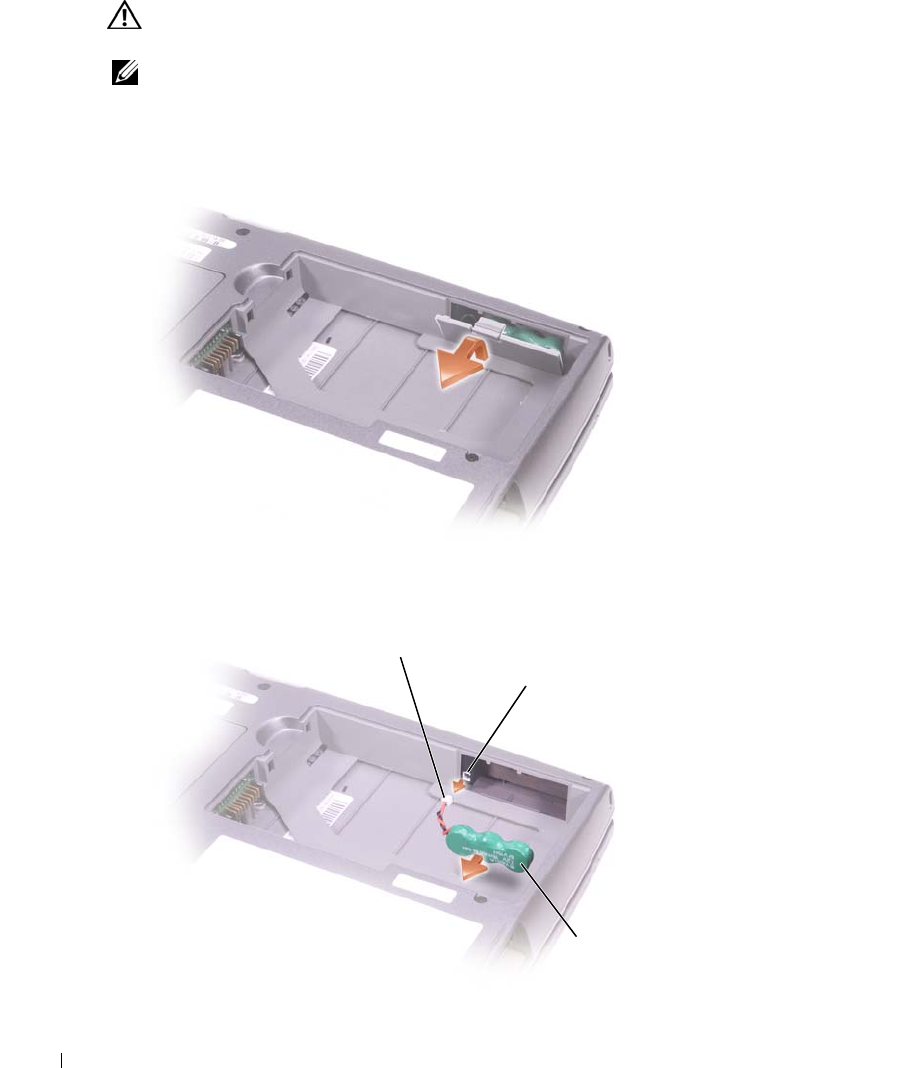
34 Using Batteries and Module Bay Devices
www.dell.com | support.dell.com
Removing and Installing a Reserve Battery
CAUTION: Before you begin any of the procedures in this section, read the safety instructions in your
Product Information Guide.
NOTE: If your computer does not use a reserve battery, it uses a coin-cell battery. The coin-cell battery
is not a replaceable part.
1
See "Removing a Battery" on page 32.
2
Remove the reserve battery cover.
3
Pull the reserve battery out of its compartment, and disconnect the reserve battery cable from
the connector.
reserve battery cable
connector
reserve battery


















