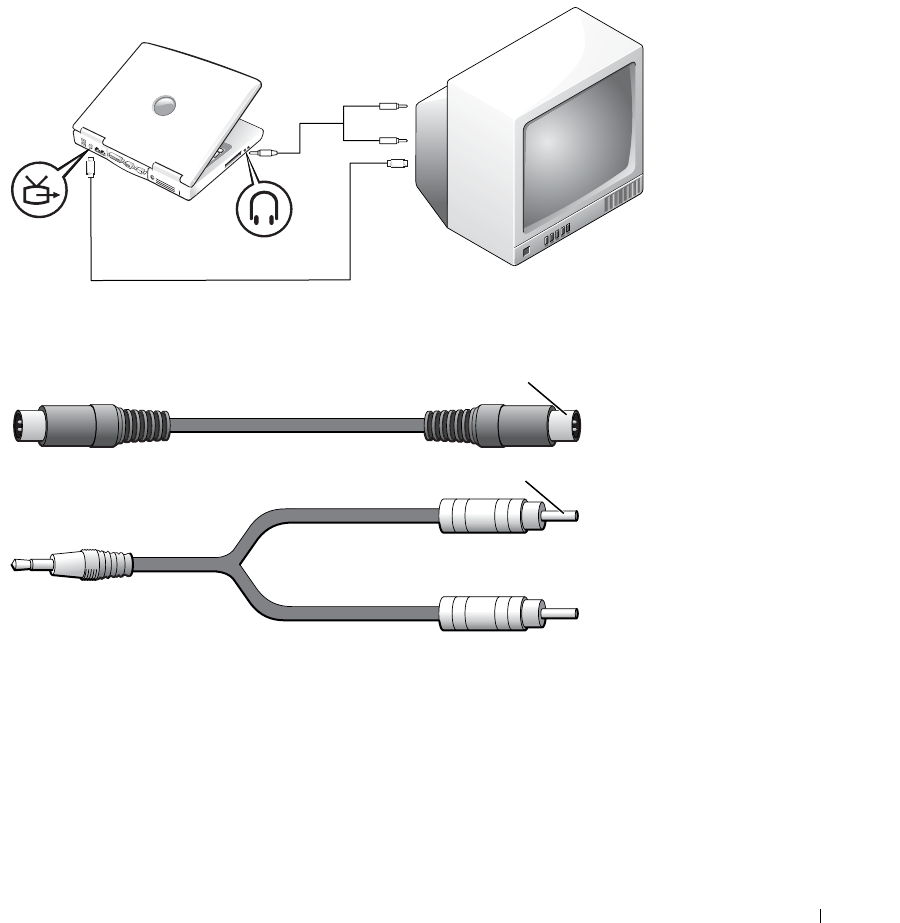
Using CDs, DVDs, and Other Multimedia 51
The audio connector on the side of the computer enables you to connect the computer to your
television or audio device, using a commercially available audio cable.
When you complete the cable connection, see "Enabling the Display Settings for a Television"
on page 55 to ensure that the computer recognizes and works properly with the television.
S-Video Connection
Before you begin, ensure that you have the following cables:
1
Shut down the computer and the television and/or audio device you want to connect.
2
Plug one end of the S-video cable into the S-video connector on the computer.
S-video cable
audio cable


















