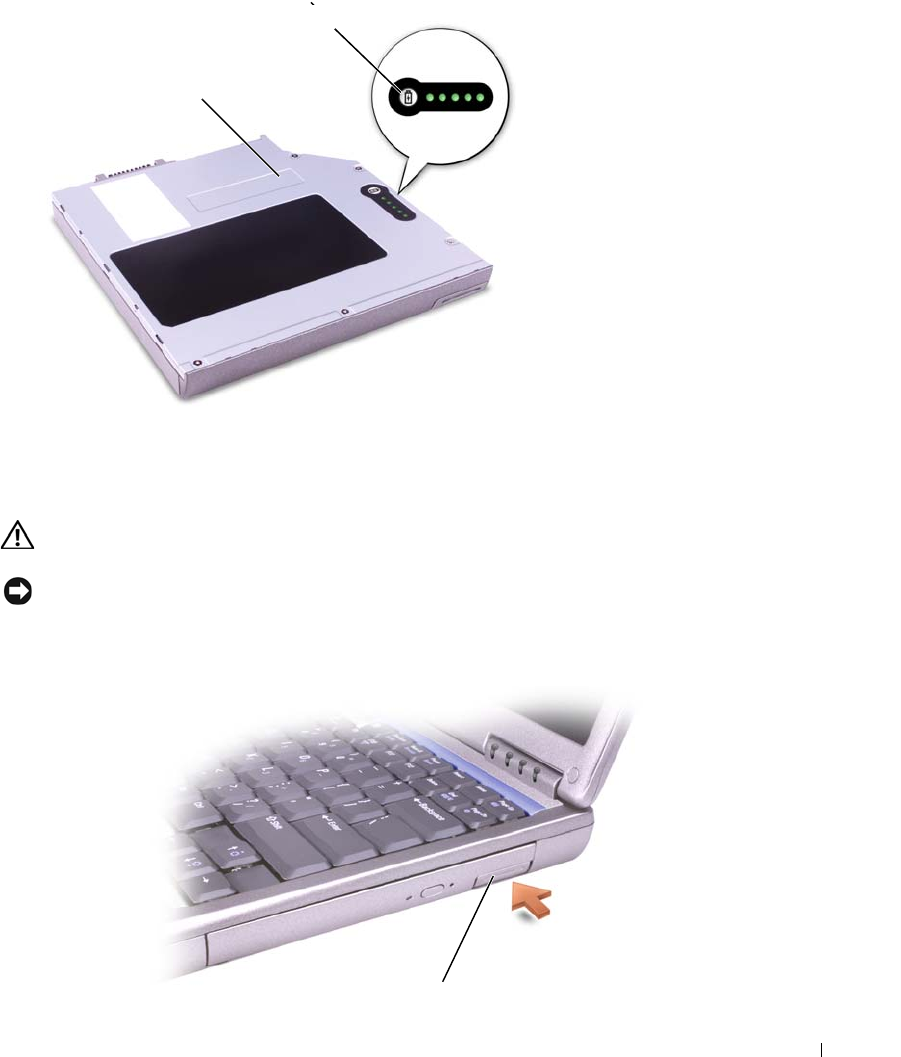
Using Batteries and Module Bay Devices 37
Removing and Installing Devices While the Computer Is
Turned Off
CAUTION: Before you begin any of the procedures in this section, read the safety instructions in your
Product Information Guide.
NOTICE: To prevent damage to devices, place them in a safe, dry place when they are not installed in
the computer. Avoid pressing down on them or placing heavy objects on top of them.
1
Press the device latch release so that the latch release pops out.
second battery (bottom)
status button on the
battery charge gauge
device latch release


















