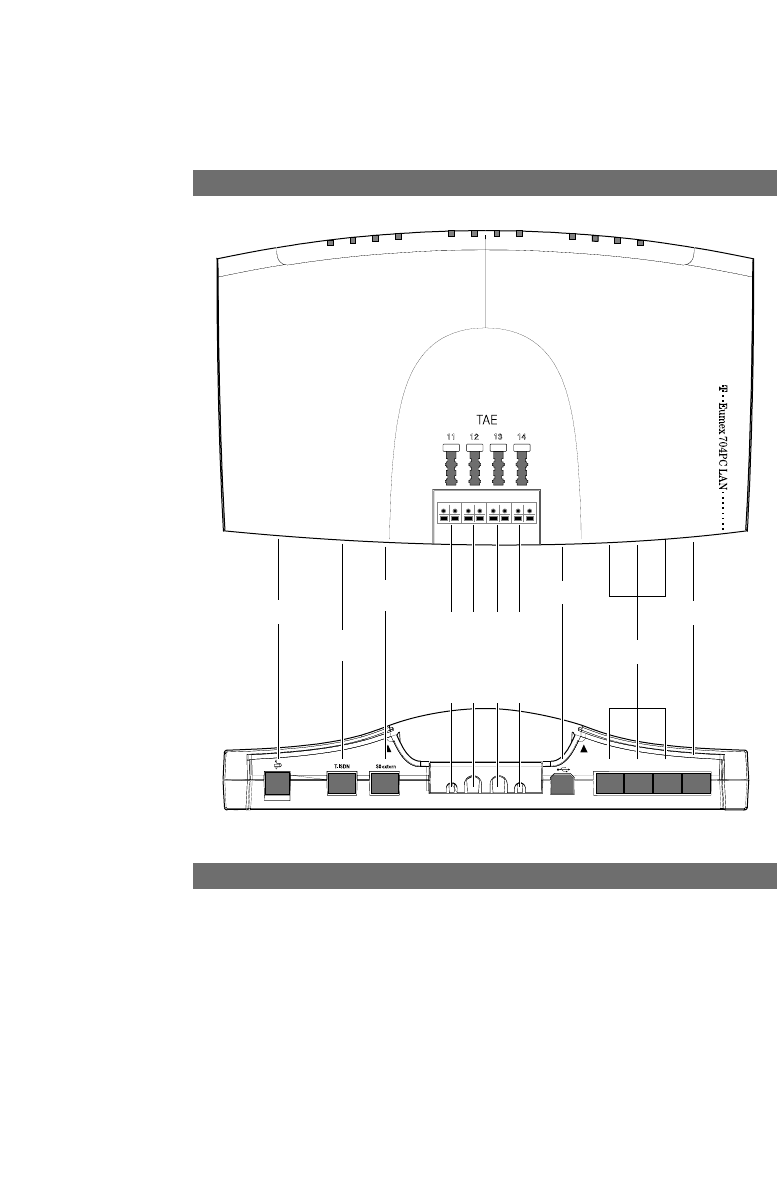
10
Connecting Devices
Connection Diagram
LAN 1 LAN 2 LAN 3
T-DSL
LAN 4
Power
T-ISDN
B-Kanal 1
B-Kanal 2
Message
Verbindungs-
daten
Router
USB
LAN 1
LAN 2
LAN 3
T-DSL / LAN 4
Do not connect the Eumex 704PC LAN during a thunderstorm, as this could lead to
you getting an electric shock.
Lay all the cables so that they cannot be walked on or tripped over.
Ensure that the power and connecting cables are not bent, pulled, or in any way
under mechanical pressure.
Connecting
a
a
AC adapter
T-ISDN
External S
0
T-DSL
USB
PC 1 to 3
1a/b 2a/b 3a/b 4a/b
Internal telephone
numbers
11 12 13 14


















