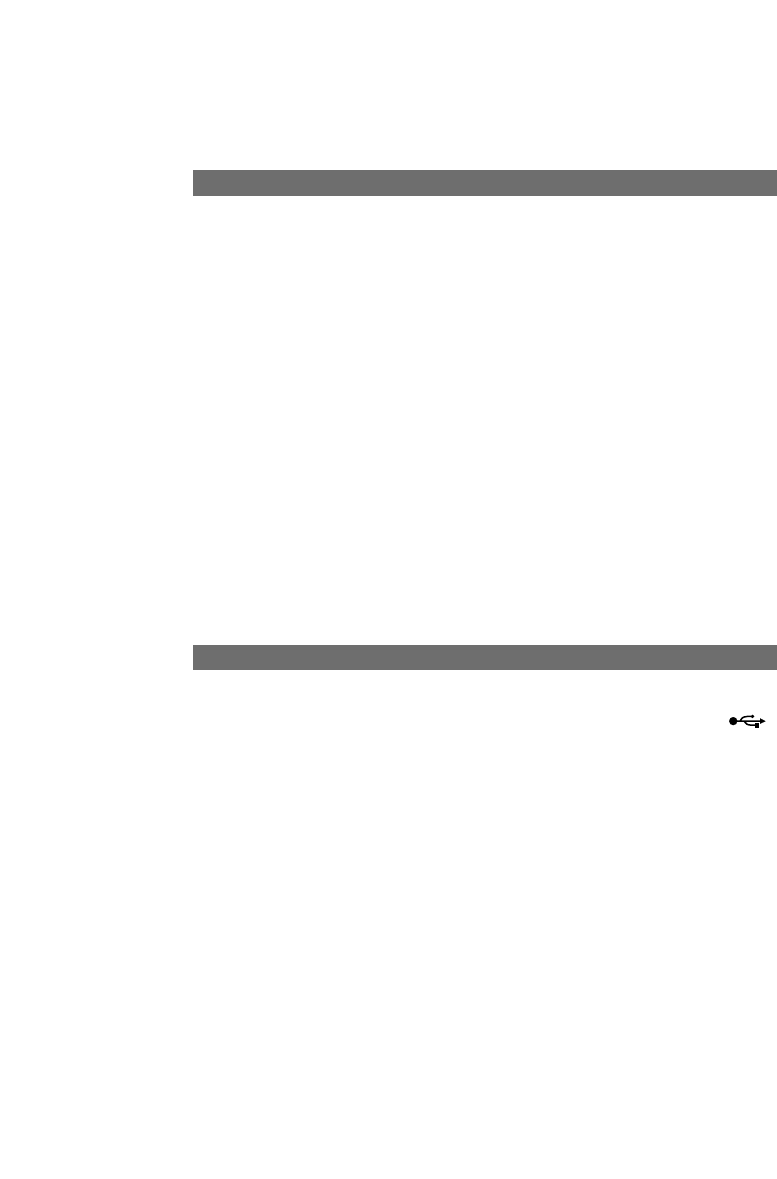
12
Connecting Devices
Connecting Analogue Terminals to the Eumex 704PC LAN
You can connect up to four analogue terminals to your communications system.
We recommend you to deploy terminals that feature DTMF dialling and a flash func-
tion. Terminals with pulse dialling cannot perform functions requiring the R-key (e.g.
enquiry calls), or the star or hash keys (e.g. setting features). Please refer to the sec-
tion entitled "Setting the Dialling Mode" on p. 16.
You can connect the analogue terminals directly to the TAE ports on the Eumex
704PC LAN, or you can run 2-wire cable to remote TAE sockets. In order to do this,
push the cover off the TAE socket and remove it. Connect the cables to connectors
1a/b to 4a/b. Then use a pair of narrow, flat-nosed pliers to break out the cable inlets.
Replace the cover and close the compartment.
The distance between the Eumex 704PC LAN and the terminals must not exceed
300 m.
Connecting a Computer to the Eumex 704PC LAN
Insert the correct end of a USB or Ethernet cable in the corresponding socket
on the Eumex 704PC LAN, and the other end in the corresponding socket on the PC.
You do not need a computer to operate and configure the Eumex 704PC LAN. How-
ever, a PC simplifies the system programming, while the communications software
includes a range of further useful applications.
The software on the CD-ROM supplied is easiest to install on your PC before you
connect it to the Eumex 704PC LAN.
For further details, please refer to p. 60 ff.


















