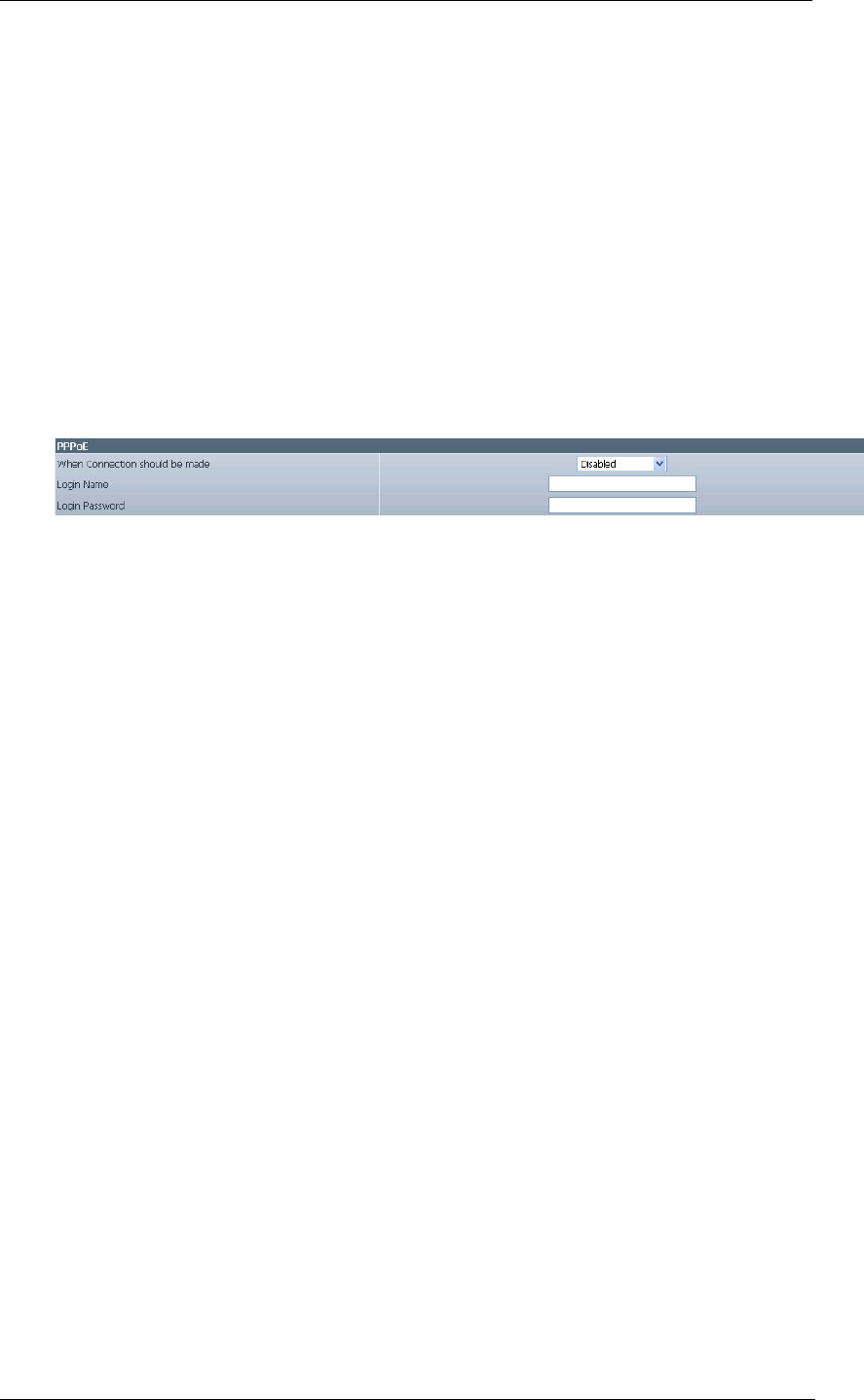
Chapter 5: Web Manager
“Login Name”
Enter your login name for the above domain name. You only have to configure
once.
“Login Password”
Enter your password. You only have to configure once.
“Use Public IP to register”
Choose “Yes” or “No”. IP Camera will automatically send the WAN IP to the
DDNS server. This ensures that DDNS is notified of your current Dynamic IP.
vi. PPPoE
Use this option to allow IP Camera to directly dial-up using your xDSL modem
and connect to the Internet. Once set-up, IP Camera will be able to stream the
video images directly to the Internet without going through a router.
Fig.24. IP Camera PPPoE setting
“When Connection should be made”
The user has a choice of;
Disabled : Default setting. IP Camera does not dial in
Connect always : IP Camera will automatically dial in.
“Login Name”
Enter the login name assigned by your ISP.
“Login Password”
Enter the password assigned by your ISP.
2.3.3 Account Settings
This section allows you to set up to Eight (8) user account with different permissions
for IP Camera.
i. User Account
“User Name”
Determine the username of visitors who can log in. The administrator can set up
to 32 case sensitive character names.
“Password”
Set a password for the visitor’s account. The administrator can set up to 32
case sensitive passwords.
“Permission”
Determine the permission level to one of “Administrator”, “Operator”, “Viewer” or
“No Access”
iCAMView user manual -29-


















