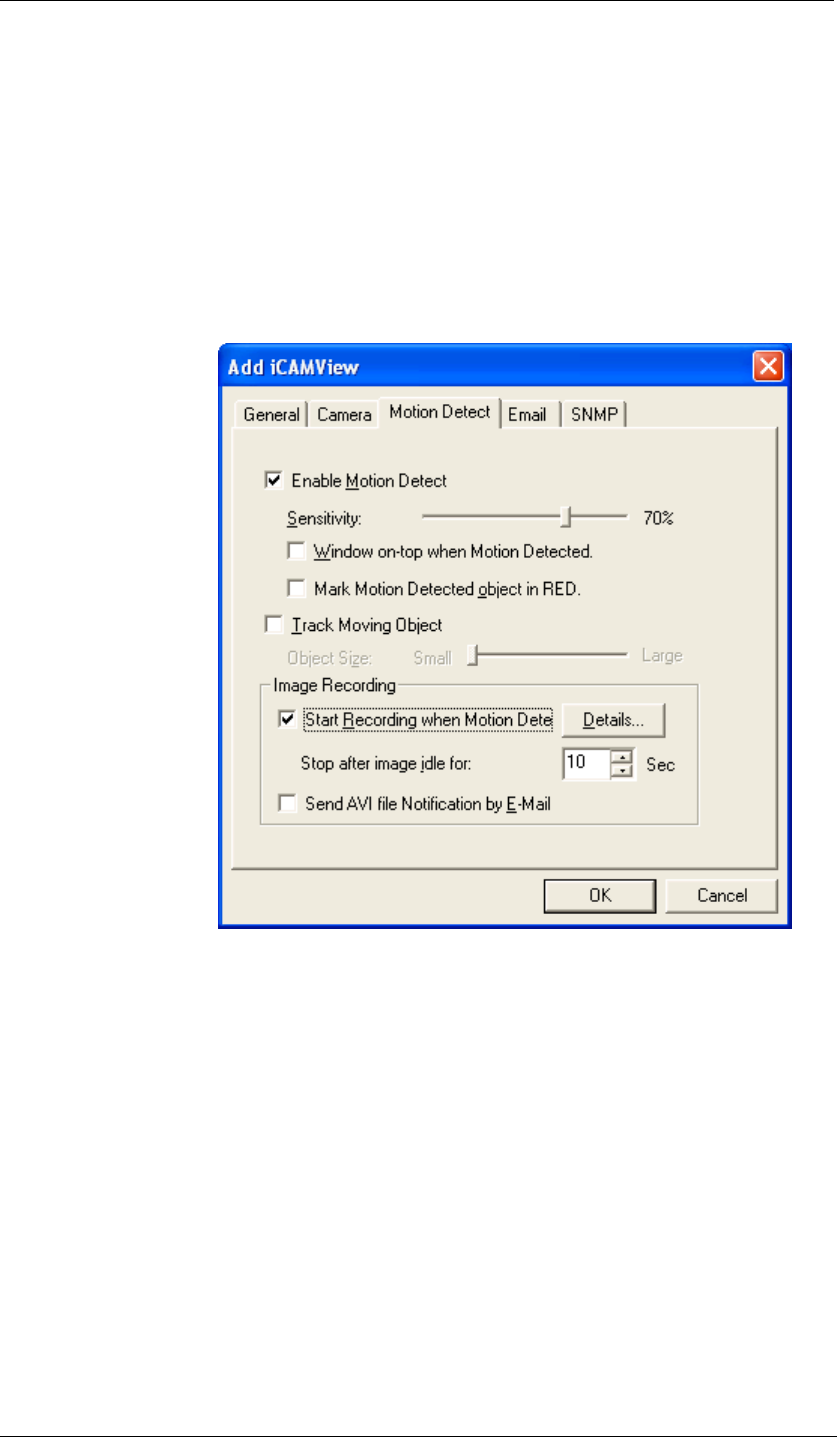
Chapter 6: MultiMonitor
Image Zoom:
Resize the window to between 25% and
200%
Camera Rotation: Use this function to keep the camera up-right.
Mirror the Image: To mirror the image.
Maximum frame per
second:
Select from 0.01 fps to a maximum of 30.00
fps.
Put Date/Time
information on
image
To have the date and time displayed on
captured images.
Display the Motion Detection Settings.
Enable Motion
Detect:
Click the checkbox to enable Motion
Detection.
Note: This feature requires the Camera
Window be active to work. Click “Monitor” to
activate the Window.
Sensitivity: Choose from 0% to 100% (very sensitive)
Window on-top
when Motion
Detected
Automatically displays camera window on top
of all other windows/applications once motion
is detected.
Mark Motion
Detected object in
RED
Choose this option to highlight in RED which
object is being tracked.
Track Moving
Object
Choose this option to calibrate approximate
size of object to be tracked.
iCAMView user manual -55-


















