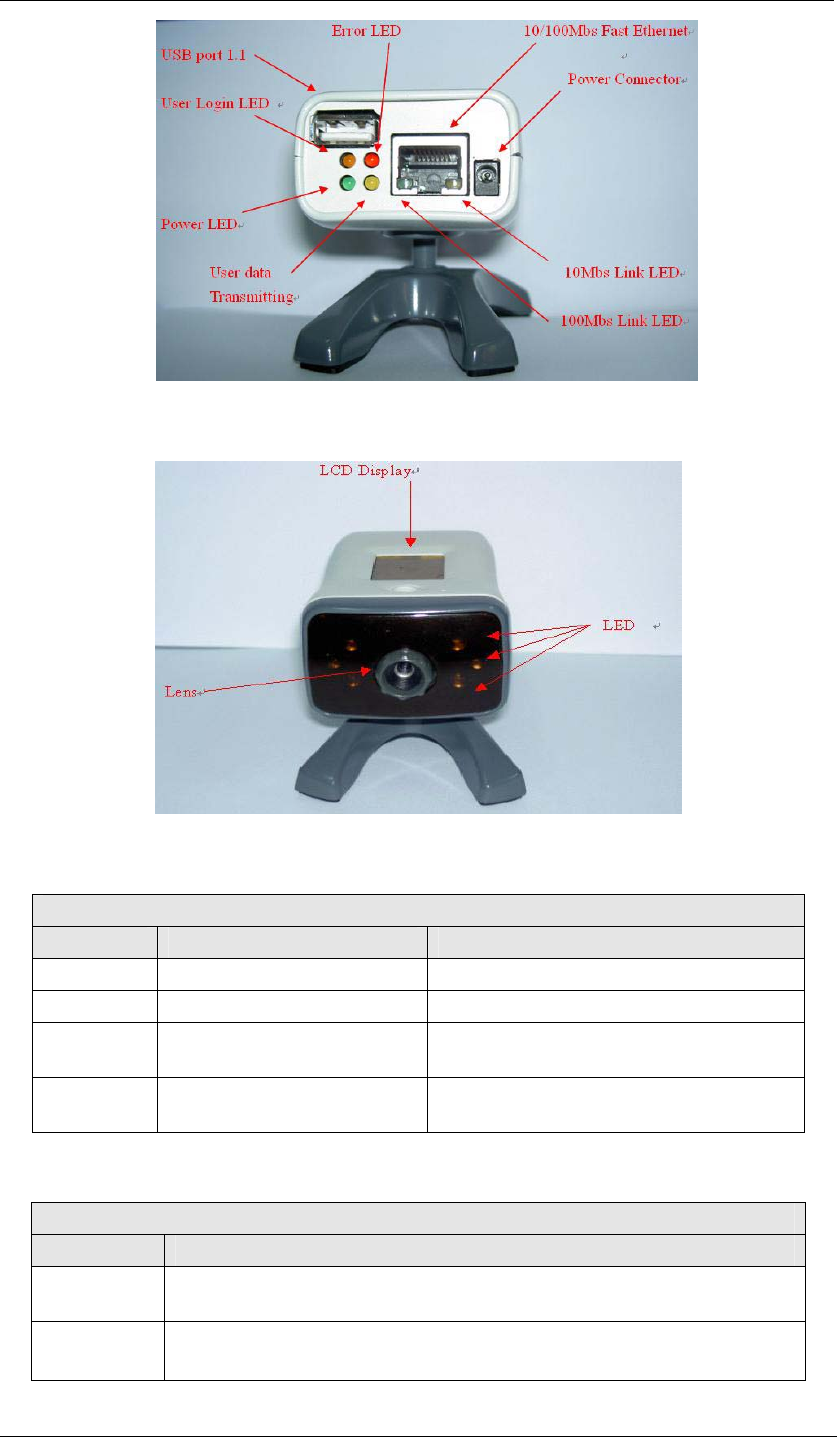
Chapter 1: Introduction
Fig.2. IP Camera Back View
Fig.3. IP Camera Front View
LED Status Indicators on IP Camera
Light color Signal definition Condition description
Green Power state On: Normal power
Red Error Condition On: Error condition occurred
Orange Logon state
On: When there is user logon and
receive the image.
Yellow USB data activity
Flash when there is data
transmit/receive on the USB.
Fig.4. IP Camera Status LED Indicator
Light indicators on IP Camera LAN Port LED
Light color Condition description
Green
On: Internet correspond speed is 100M
Flash: Data transmitting/receiving
Yellow
On: Internet correspond speed is 10M
Flash: Data transmitting/receiving
Fig.5. IP Camera LAN LED Indicators
iCAMView user manual -3-


















