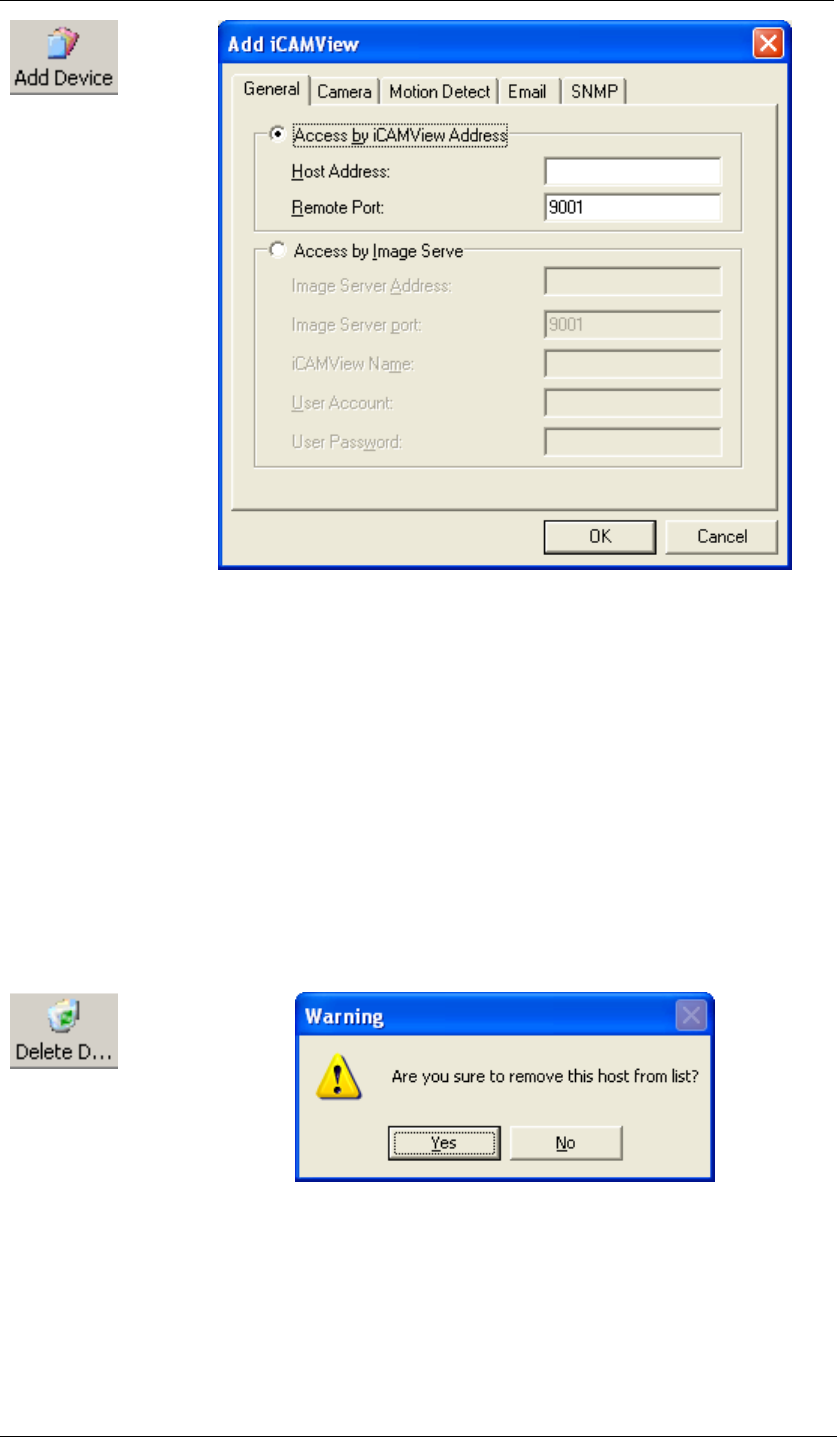
Chapter 6: MultiMonitor
:
Manually adds the IP Camera to be monitored.
“Access by IP Camera Address”
Enter either the WEB, without the www (Example:
megateccn.myddns.com) or LAN IP of IP Camera (example:
192.168.0.30)
“Remote Port”
This is IP Camera’s UDP port.
“Access by Image Server”. Enter the information as set in Section
2.4.6.
:
Highlight the IP Camera to be deleted from MultiMonitor’s list. Click
“Yes” to confirm deletion of selected IP Camera.
iCAMView user manual -53-


















