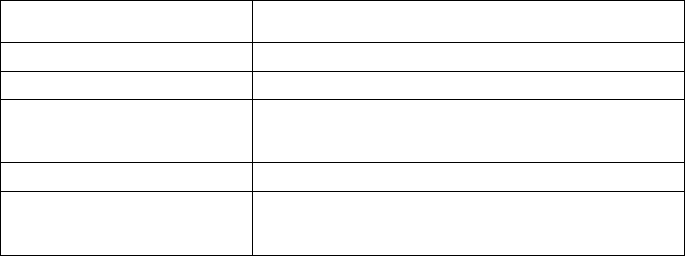
Digi One/PortServer TS 2/4 Troubleshooting
18-5
Key to Interpreting Digi One/PortServer TS 2/4 LEDs
Here is a key to interpreting Digi One/PortServer TS 2/4 LEDs
Procedure
.
Verifying TFTP on a UNIX System
Use this procedure to verify that TFTP is working correctly on your UNIX host.
Note: This procedure, which uses a TFTP transfer of the Digi Device's boot image between
two UNIX hosts, enables you to compare the size of the boot image before and after it
is transferred, enabling you to determine if TFTP is working properly.
Procedure
1. Access a root prompt on the UNIX host.
2. Make sure that you are not in the /tftpboot directory.
3. Enter this command:
tftp ipaddress
where ipaddress is the IP address of the UNIX host.
A TFTP prompt appears.
4. At the prompt, enter the following command:
binary
5. Enter this command at the TFTP prompt:
get tftp_file_name
where tftp_file_name is the name of the Digi Device's boot image in the /tftpboot direc-
tory.
6. Enter this command at the TFTP prompt to exit TFTP:
quit
7. Compare the size of the original file against the transferred file using this command:
cmp -l tftp_file_name /tftpboot/tftp_file_name
If the data within the files to see if TFTP is working properly. If they are the same, no message will
be generated.
Troubleshooting TFTP Problems
Here are some things to check if you encounter TFTP problems.
• Verify that the /tftpboot directory exists and has read, write and execute (777) permissions with
this command:
ls -l /tftpboot
If necessary, use this command to create the directory:
LED Activity
Indication
1-1-1 pattern Starting the EOS.
1-3-1 pattern TFTP boot process started
1-5-1 pattern
Tells you that configuration has been return to the fac-
tory configuration. See "Resetting Digi One/PortServer
TS 2/4 Configuration to Defaults" on page 18-6.
Steady blinking Device seeking an IP address from DHCP server.
Solid
On Digi One RealPort and PortServer TS 2/4 devices,
this means the boot completed sucessfully. One Digi
One IA devices, it indicates a problem.


















