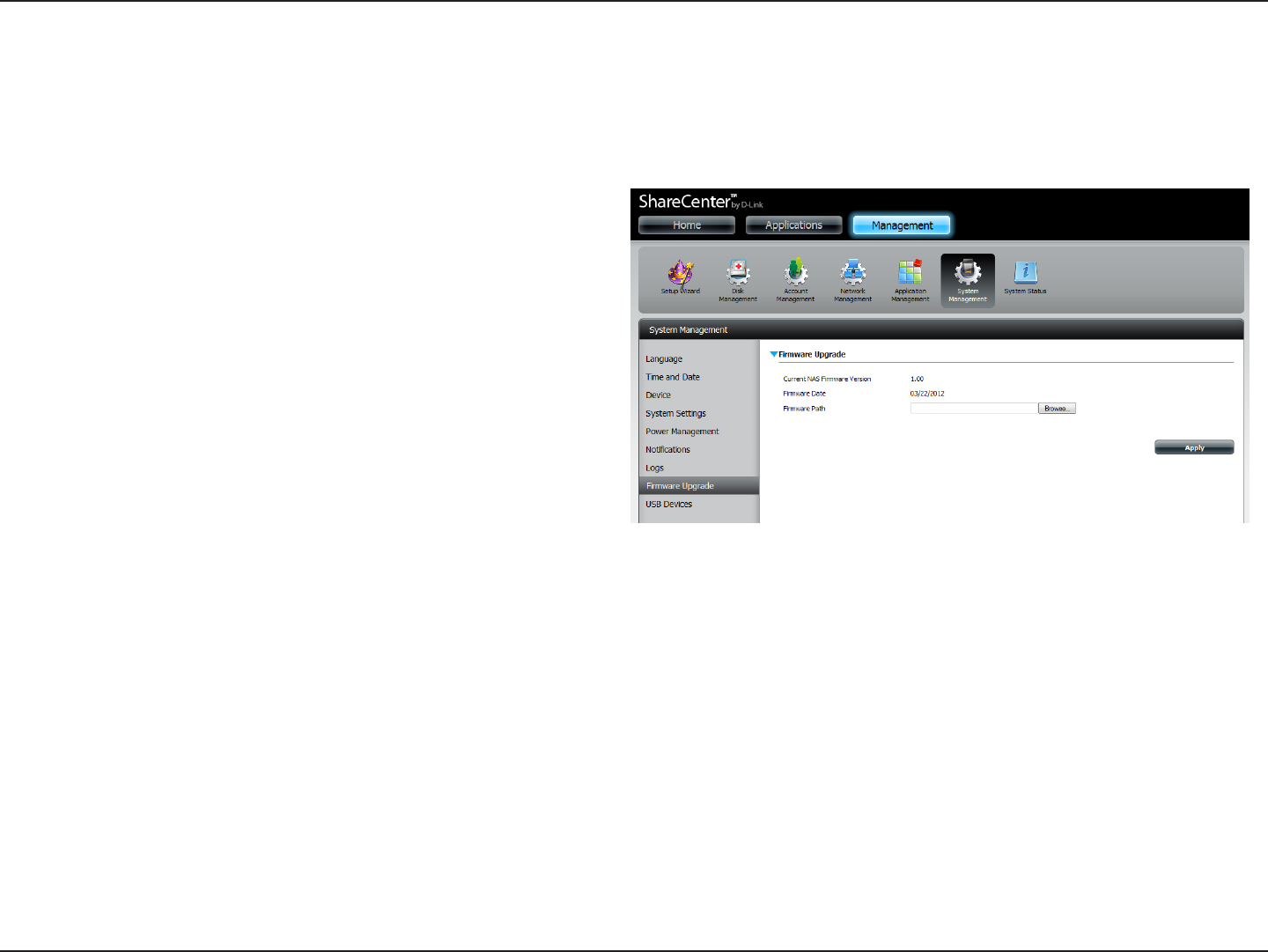
168D-Link ShareCenter DNS-320L User Manual
Section 4 - Conguration
Firmware Upgrade
The Firmware Upgrade Page makes it simple to check for and upload new rmware releases to the device. This section provides a link to check for
new rmware on the D-Link support website. If new rmware is available, download the le to your local computer.
Current Firmware
Version:
Displays the current rmware version on your
ShareCenter™ device.
Firmware Date:
Displays the date of when the firmware was
created.
Firmware Upload:
When upgrading the firmware, click Browse
to select the new firmware file on your local
computer and then click Apply to begin the
rmware upgrade process.


















