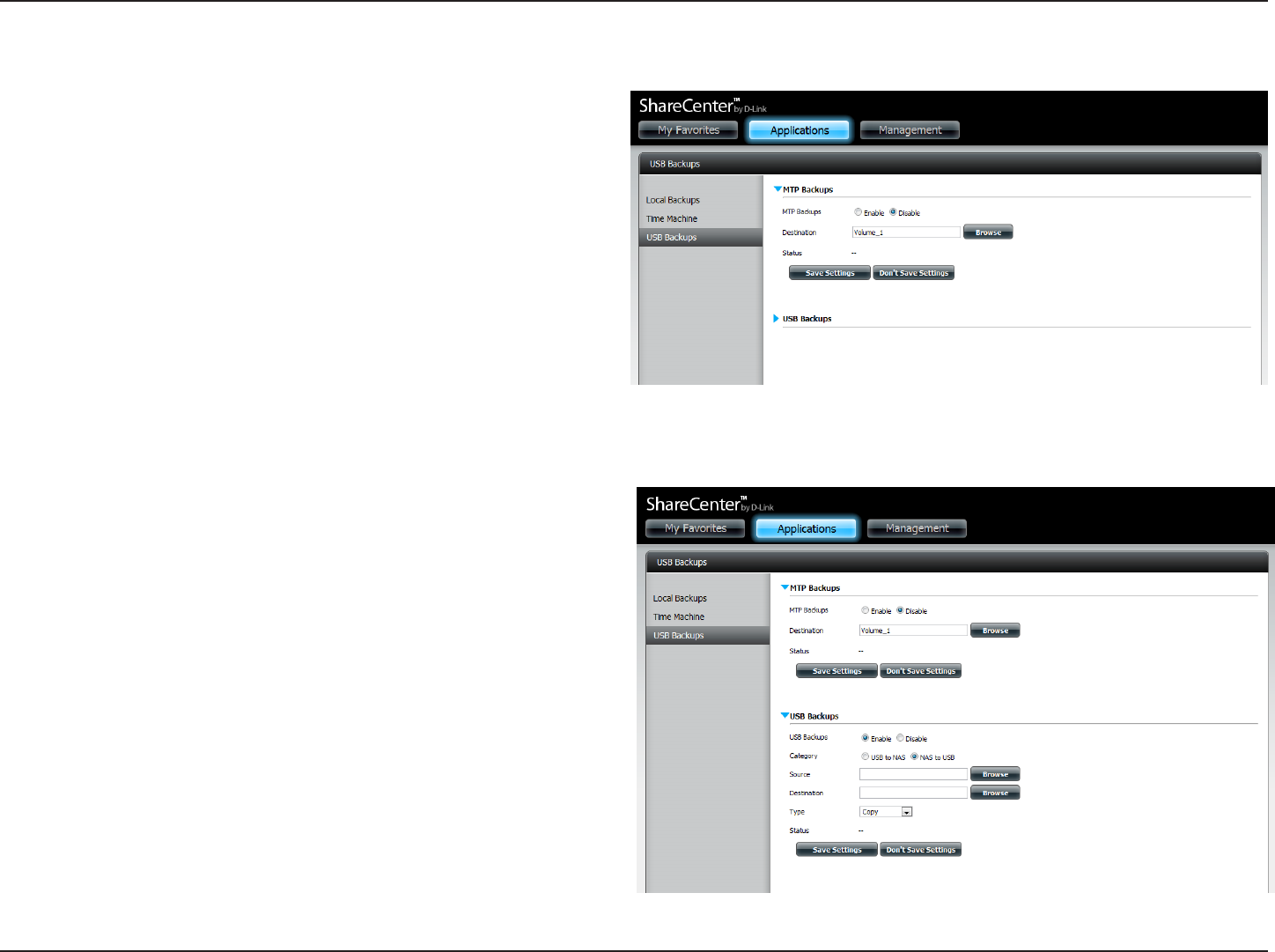
216D-Link ShareCenter DNS-320L User Manual
Section 4 - Conguration
Click on the Save Settings button to save the MTP Backups settings.
Click on the Save Settings button to save the USB Backups settings.
MTP Backups
USB Backups
MTP
Backups:
Click Enable to allow your ShareCenter to copy
digital media content from a MTP USB device.
Destination: Click Browse to select a folder on your ShareCenter
for the backup data to be saved to.
Status: Displays the current MTP backup status.
USB
Backups:
Click Enable to allow your ShareCenter to copy data
from/to a USB storage device.
Category: Select either USB to NAS (backup from the USB storage
device to the ShareCenter) or NAS to USB (backup from
the ShareCenter to the USB storage device).
Source: Click Browse to select a folder as the source folder for
the backups.
Destination: Click Browse to select a folder as the destination folder
for the backups.
Type: Select Copy to create a new folder in the destination
folder. Select Synchronize to overwrite all the les in
the existing USB folder named USBDisk1_1.
Status: Displays the current USB backup status.


















