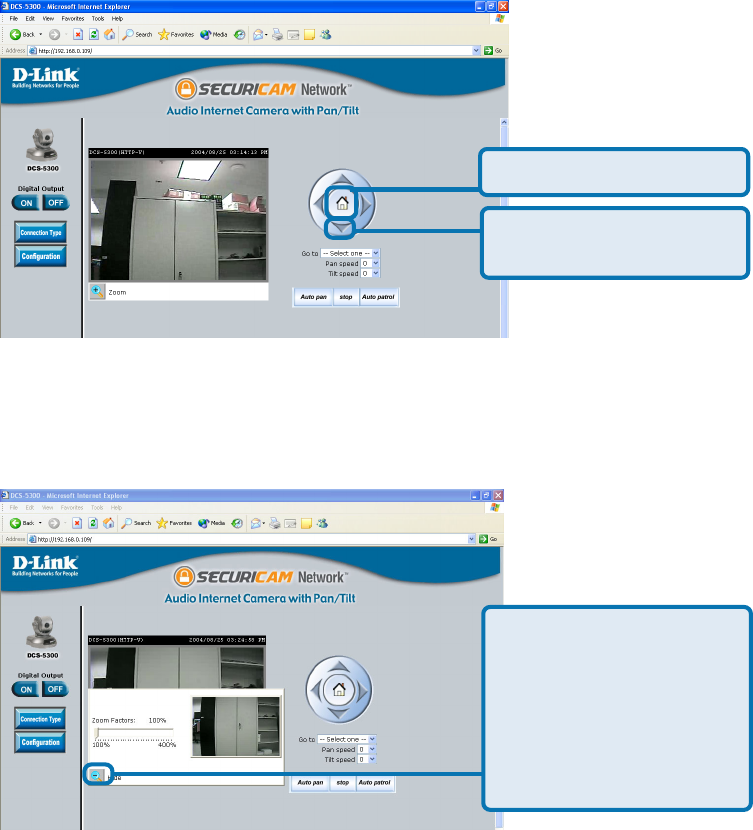
35
Home Page Screen
The image from the DCS-5300 should be visible from the Home page on your
computer monitor. To the right of the image are controls that allow you to pan
and tilt the camera. Pan and tilt can also be controlled within the image. Clicking
on any part of the image will cause the camera to reposition itself so that the
point will be the center of the image.
Using the DCS-5300 with an Internet browser
(continued)
Pull down menu – Select a preset position to move the camera to.
Pan/Tilt Speed – Select the speed at which the camera will pan or tilt.
Auto Pan – Pans the camera one full cycle.
Stop – Stops movement of the camera during pan.
Auto Patrol – Enables the Auto Patrol feature.
Return to home position.
Tilt/navigate camera
using arrows.
Click the Zoom button
below the image to
display the digital zoom
control panel. Using the
bar, you can select to
view the image up to
400% of the original size.


















