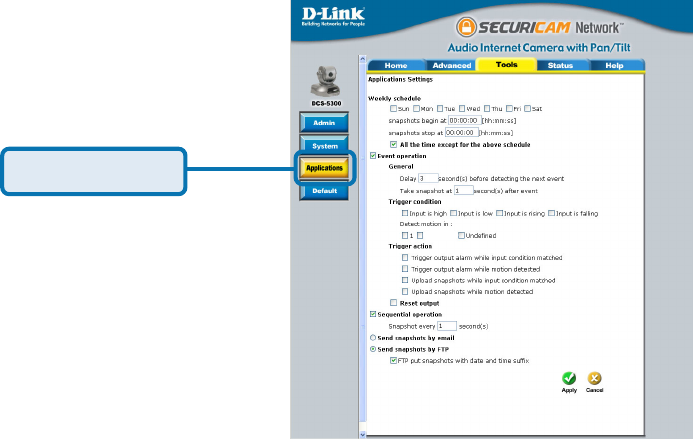
65
Next, click the Applications button under the Tools tab to set the application
settings for the DCS-5300.
In this window, follow the steps below to set the application settings for
snapshots to be recorded to an FTP site:
Select the weekdays you would like to record and enter the
“Snapshots begin” time and “Snapshots end” time for the weekly
schedule, or select “All the time except for the above schedule” if you
want to enable full time snapshot recording.
Check “Event operation.”
Set the delay “before detecting next event” to avoid continuous false
alarms following the original event.
Set the delay to “take snapshots after event” to capture the direction
of the moving object.
55
55
5 Check the window name (in this case Living room).
66
66
6 Check “Upload snapshots while motion detected.”
77
77
7 Click “Send snapshots by FTP” and check “FTP put snapshots with
date and time suffix”
88
88
8 Click the “Apply” button to save the settings.
Click the apply button when finished. You are now able to record snapshots to
your FTP server when motion detection is triggered.
Record Snapshots to your FTP server with
Motion Detection (continued)
Click Applications
XX
X
X
Living room
X


















