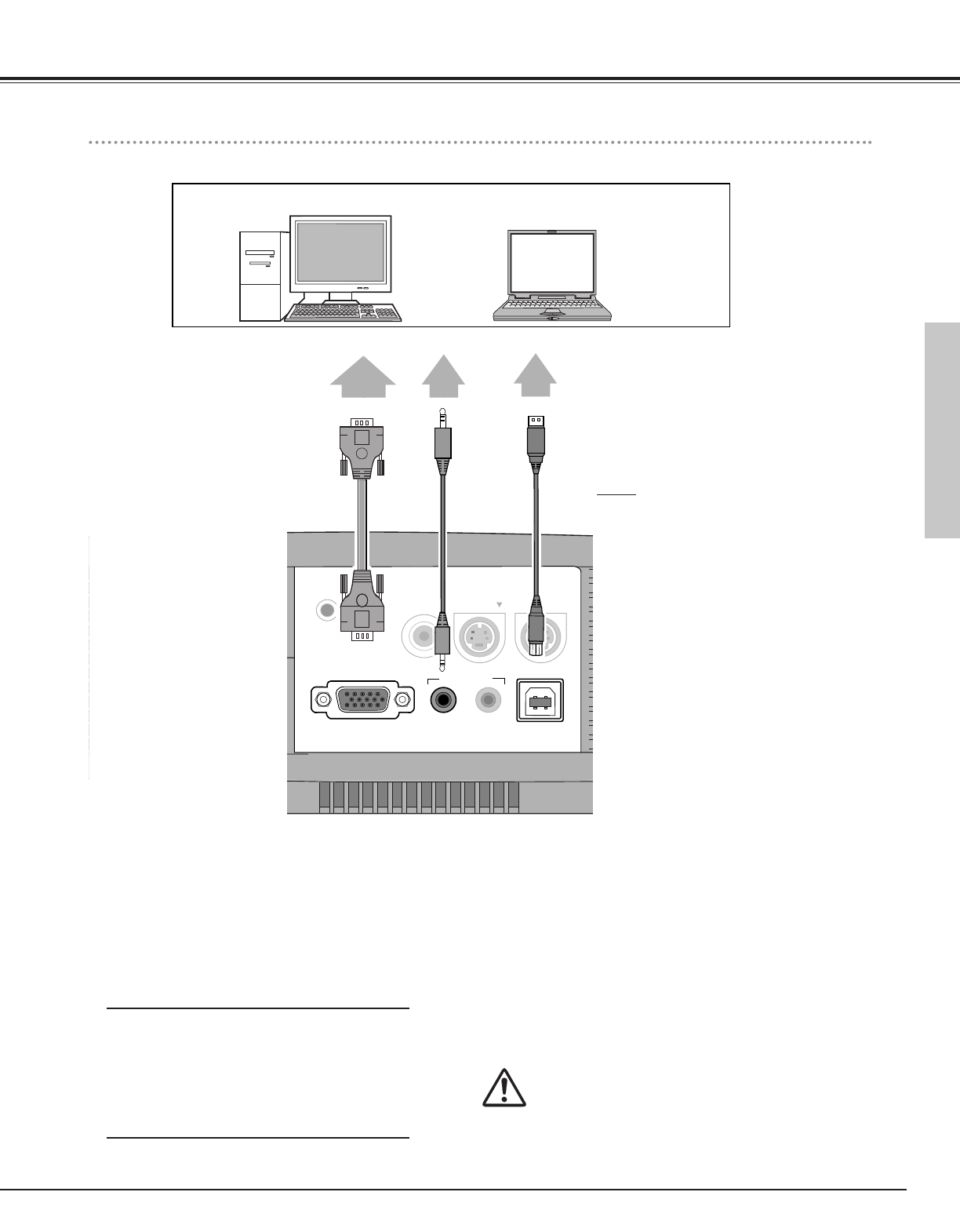
15
S-VIDEO
COMPUTER IN
/
COMPONENT IN/
COMPUTER /
COMPONENT
AV
AUDIO IN
VIDEO
USB
SERVICE PORT
RESET
Connecting to a Computer
IBM-compatible computer or Macintosh computer (VGA / SVGA / XGA / SXGA)
When connecting the cable, the power cords of both the
projector and the external equipment should be
disconnected from AC outlet. Turn the projector and
peripheral equipment on before the computer is switched
on.
Installation
VGA Cable
USB
Cable
✽
Audio Cable
(Stereo) ✽
USB portAudio Output
Monitor Output
Cables used for connection
• VGA Cable ( Mini D-sub 15 pin )
• Audio Cable ( Mini Plug (stereo) ) ✽
• USB Cable ✽
✽ Not supplied.
If you want to use the Page ▲▼ buttons
on the remote control, connect USB port
of your computer to the USB socket of
the projector. ( ☞ P38 )
Note :
–See page 51 for ordering optional parts.
Installation


















