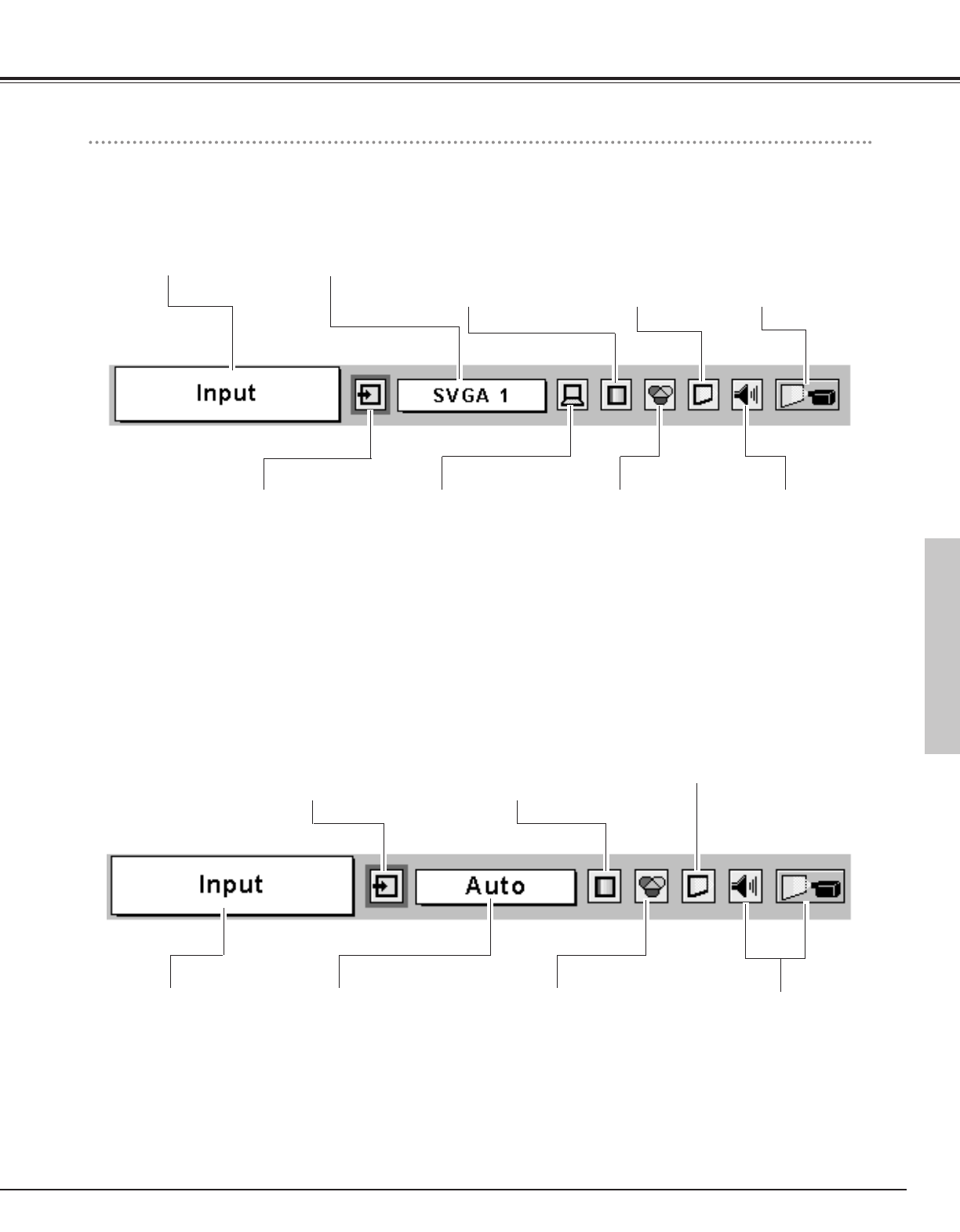
19
Basic Operation
Menu Bar
For Computer Source
PC System Menu
Used to select
the computer
system. (
☞
P23 )
Image Adjust Menu
Used to adjust computer image.
[Contrast / Brightness
/ Color
temp. /
White balance (R/G/B)
/
Gamma / Auto grayscale]
(
☞
P28 )
Setting Menu
Used to change
settings of the
projector or reset the
Lamp replace counter.
(
☞
P36-38 )
Sound Menu
Used to adjust
the volume or
mute the sound.
(
☞
P21 )
Image Select Menu
Used to select an
image level among
Standard, Real,
and Image 1 – 4.
(
☞
P27 )
AV System Menu
Used to select the
system of selected
video source.
(
☞
P32 )
Image Adjust Menu
Used to adjust the picture image.
[Contrast / Brightness
/ Color / Tint
/
Color temp. / White balance (R/G/B) /
Sharpness /
Gamma / Auto
grayscale / Progressive]
(
☞
P34-35 )
For video source
Same function as menu
for the computer source.
Input Menu
Used to select
the input source
either Video or
Computer.
(
☞
P30-31 )
PC Adjust Menu
Used to adjust
parameters to
match with the
input signal format.
(
☞
P24-26 )
Image Select Menu
Used to select an
image level among
Standard, Cinema and
Image 1 – 4.
(
☞
P33 )
Screen Menu
Used to set size
of image to
Normal or Wide.
(
☞
P35 )
Guide Window
Shows the selected
item of the On-
Screen Menu.
Same function as
menu for the
computer source.
Input Menu
Used to select the
input source
either Computer
or Video.
(
☞
P22 )
Screen Menu
Used to adjust the
size of image.
[Normal / True /
Wide / Digital zoom
+/–]
(
☞
P29 )
Basic Operation


















