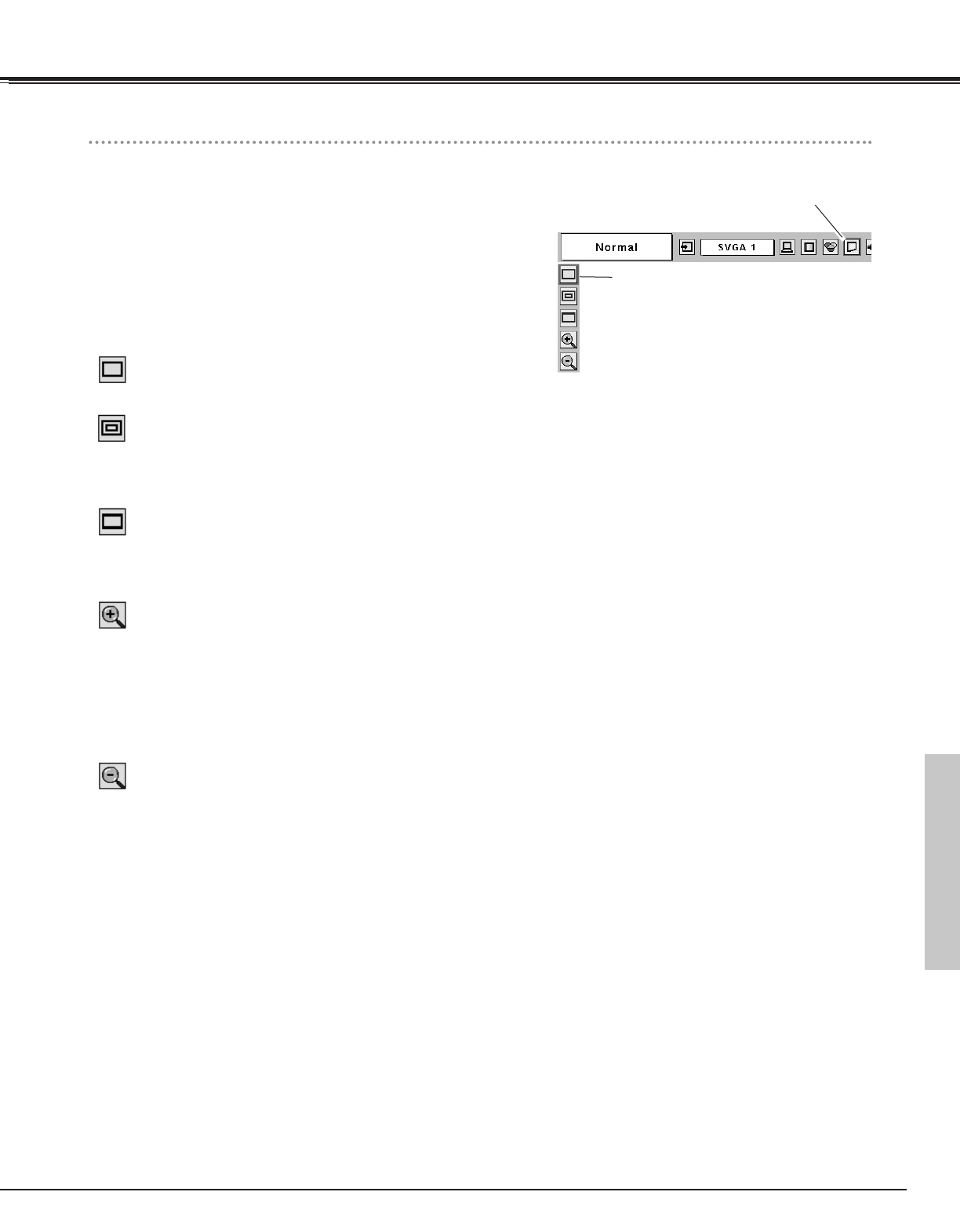
29
Computer Input
Screen Size Adjustment
This projector has a picture screen resize function, which enables you to customize the image size.
Press the MENU button to display the On-Screen Menu. Press
the Point
7 8 buttons to move the red frame pointer to the
Screen Menu icon.
When Digital zoom + is selected, the On-Screen Menu disappears
and the message “D. Zoom +” is displayed. Press the SELECT
button to expand image size. And press the Point
e d 7 8 buttons
to pan the image. The panning function can work only when the
image is larger than screen size.
A projected image can be also expanded by pressing the D.ZOOM
e
button on the remote control.
1
To cancel Digital zoom +/– mode, press any button except the
D.ZOOM
ed buttons, the SELECT and the Point buttons.
Move the red frame to the function
and press the SELECT button.
Press the Point d button to move the red frame pointer to the
function that you want to select. Then press the SELECT button.
2
Wide
Digital zoom +
Note:
– This Screen Menu cannot be operated when
720p(HDTV), 1035i(HDTV) or 1080i(HDTV) is
selected on PC System Menu. ( ☞ P23 ).
– True and Digital zoom +/– cannot be selected
when 480i, 575i, 480p, 575p is selected on PC
System Menu. ( ☞P23 ).
– This projector cannot display any resolution
higher than 1280 X 1024. If your computer’s
screen resolution is higher than 1280 X 1024,
reset the resolution to the lower before
connecting projector.
– The image data in other than SVGA (800 x 600)
is modified to fit the screen size in initial mode.
– The panning function may not operate properly
if the computer system prepared on PC Adjust
Menu is used.
Provide an image to fit the screen size.
Normal
True
SCREEN MENU
When Digital zoom – is selected, the On-Screen Menu disappears
and the message “D. Zoom –” is displayed. Press the SELECT
button to compress image size.
A projected image can be also compressed by pressing the D.ZOOM
▼ button on the remote control.
Digital zoom –
Provide image in its original size. When the original image size is
larger than screen size ( 800 x 600 ), this projector enters “Digital
zoom +” mode automatically.
Provide image to fit wide video aspect ratio (16 : 9) by expanding
image width uniformly. This function can be used for providing a
squeezed video signal at 16 : 9.
Screen Menu icon
Computer Input


















